132 private links
The entrance repository of Markdown presentation ecosystem.
CodiMD - Realtime collaborative markdown notes on all platforms. - codimd/server
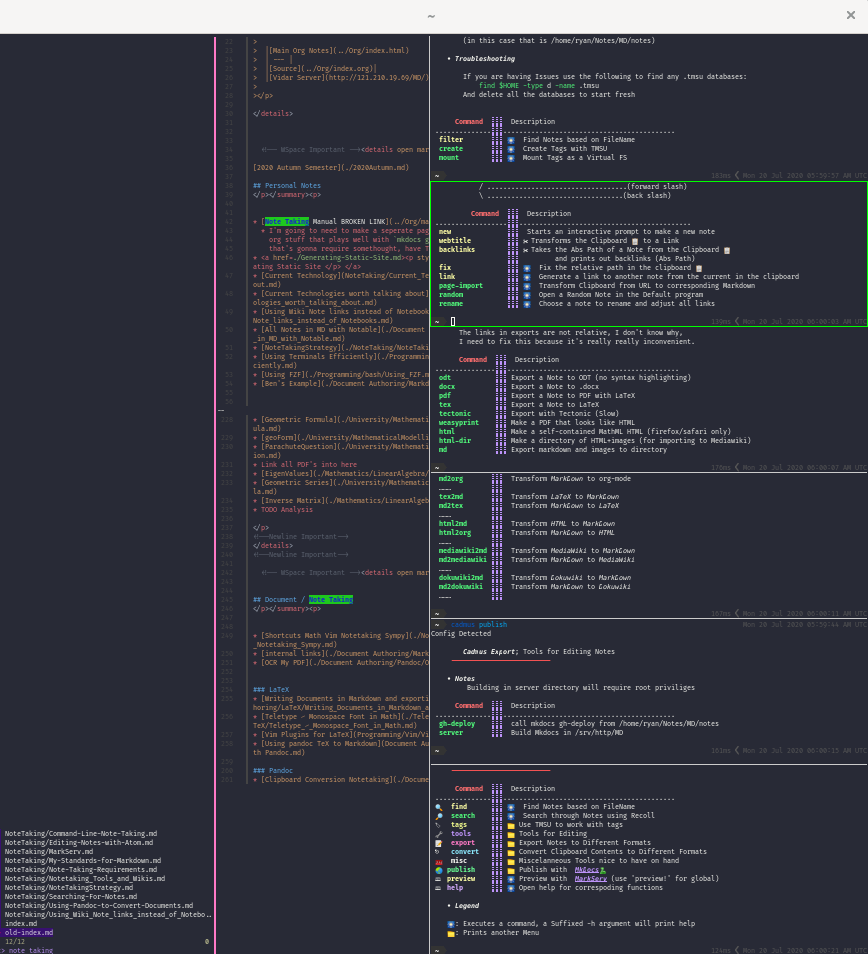
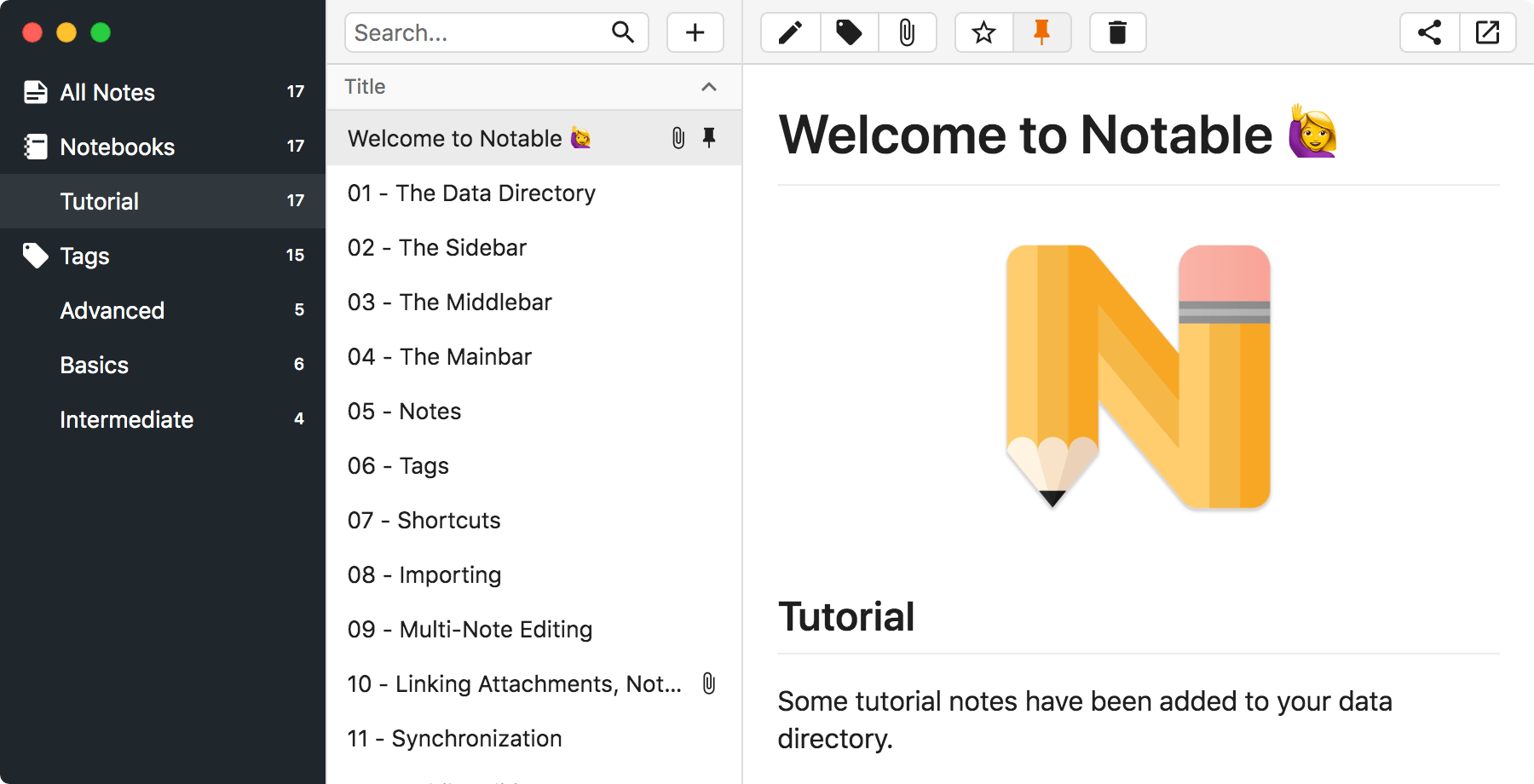
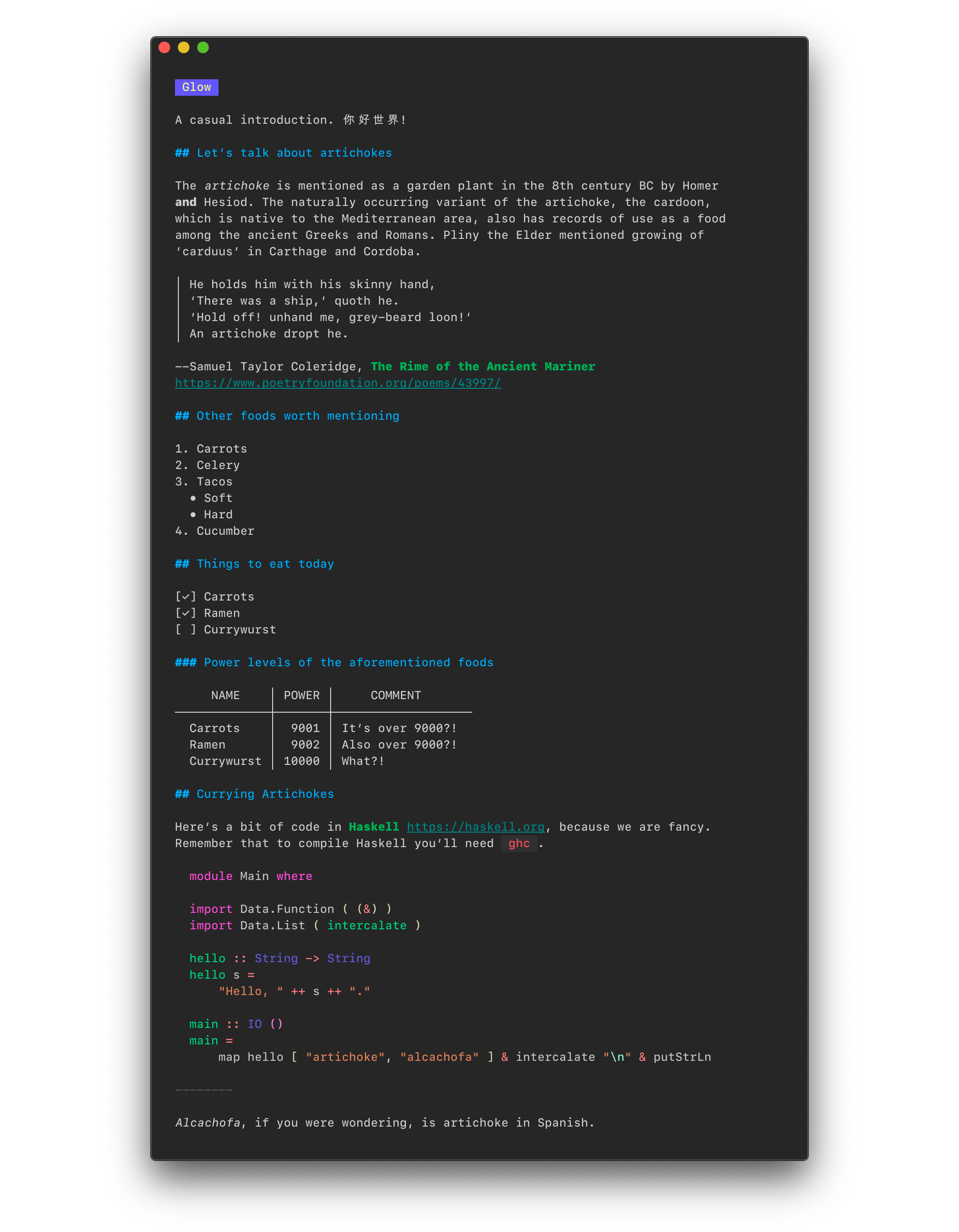
Like Gitbook but implemented in Rust.
Stop Using Markdown For Documentation
Abricotine is an open-source markdown editor built for desktop.

Universal document file converter; handles input output from/to a number of formats: HTML, PDF, LaTeX, docx, odt, AsciiDoc, Markdown, Textile, just to mention a few; the quality of conversion strongly depends on the combination of input/output formats.
Abricotine is an open source, cross-platform Markdown editor built for the desktop with inline preview functionality.
Why another editor?
With so many great markdown editors out there, the question remains why another one is necessary. I am a political theorist and therefore need to read a huge amount of texts as well as keep notes for each and every one. This makes it necessary that I keep all of my files as open as possible and also searchable.
Additionally, I tend to write my papers using as little markup and styles as possible. Word processors as Microsoft Word or LibreOffice are simply not made for easy and focused writing. That's why there is Markdown. It keeps apart your content and your final styling of a text. This way you are not distracted by all the neat formatting options word processors offer you and focus only on your content. Styling is applied in a second step.
Zettlr solves all of these problems in one single app. With Zettlr I can write in one file, simultaneously copy text from other files and finally export my papers using the powerful open source platforms pandoc and LaTeX. Simply put: Zettlr is the get-together of the best features of existing solutions and a supercharged approach to your own workflow!

Markdown (.MD) is a text format that lazy people use to write HTML. Unfortunately once those same lazies are used to the format, their eyes glaze over and they start to believe .MD is the solution for all the world’s problems. They share a lot in common with githubbies who think github is the solution for book production, open source, bad democracies etc..
Jupyter notebooks as Markdown documents, Julia, Python or R scripts.
- Live markdown editing: Laverna has a simple and robust markdown editor, which can help you write faster than ever before with our live markdown preview.
- Distraction free mode: The editor can be switched to distraction free mode where you can focus solely on writing notes.
- Available anytime and anywhere: Make your notes available on any device with your Dropbox & RemoteStorage account.
- Keep your notes private: You can make your notes available only to you by enabling encryption.
In this article, we shall review some of the best Markdown editors you can install and use on your Linux desktop.
