132 private links
Xmoto : all the replays, the levels, the best players of xmoto are here !
A repository for the most elegant and useful UNIX commands. Great commands can be shared, discussed and voted on to provide a comprehensive resource for working from the command-line
Many Linux users have experienced a lasting sense of accomplishment after composing a particularly clever command that achieves multiple actions in just one line or that manages to do in one line what usually takes 10 clicks and as many windows in a graphical user interface (GUI). Aside from being the stuff of legend, one-liners are great examples of why the terminal is considered to be such a powerful tool.
Hello friends, this is the first of two, possibly three (if and when I have time to finish the Windows research) writeups. We will start with targeting GNU/Linux systems with an RCE.
“What happens when you open a web browser and enter google.com?” Many of us recall being asked this question before. I think it leaves an impression because navigating web pages is this magical process that we take for granted. We do it hundreds, if not thousands of times per day without knowing how it works. Most developers and engineers can explain parts of it, but the depth at which you can discuss this question is infinite.
Today, we’ll discuss the details of something else we take for granted: the terminal. What happens when you open a terminal emulator and enter “ls”? Like with browsers, there is too much content to fit into one blog post. We’ll give you what we think are the interesting details.
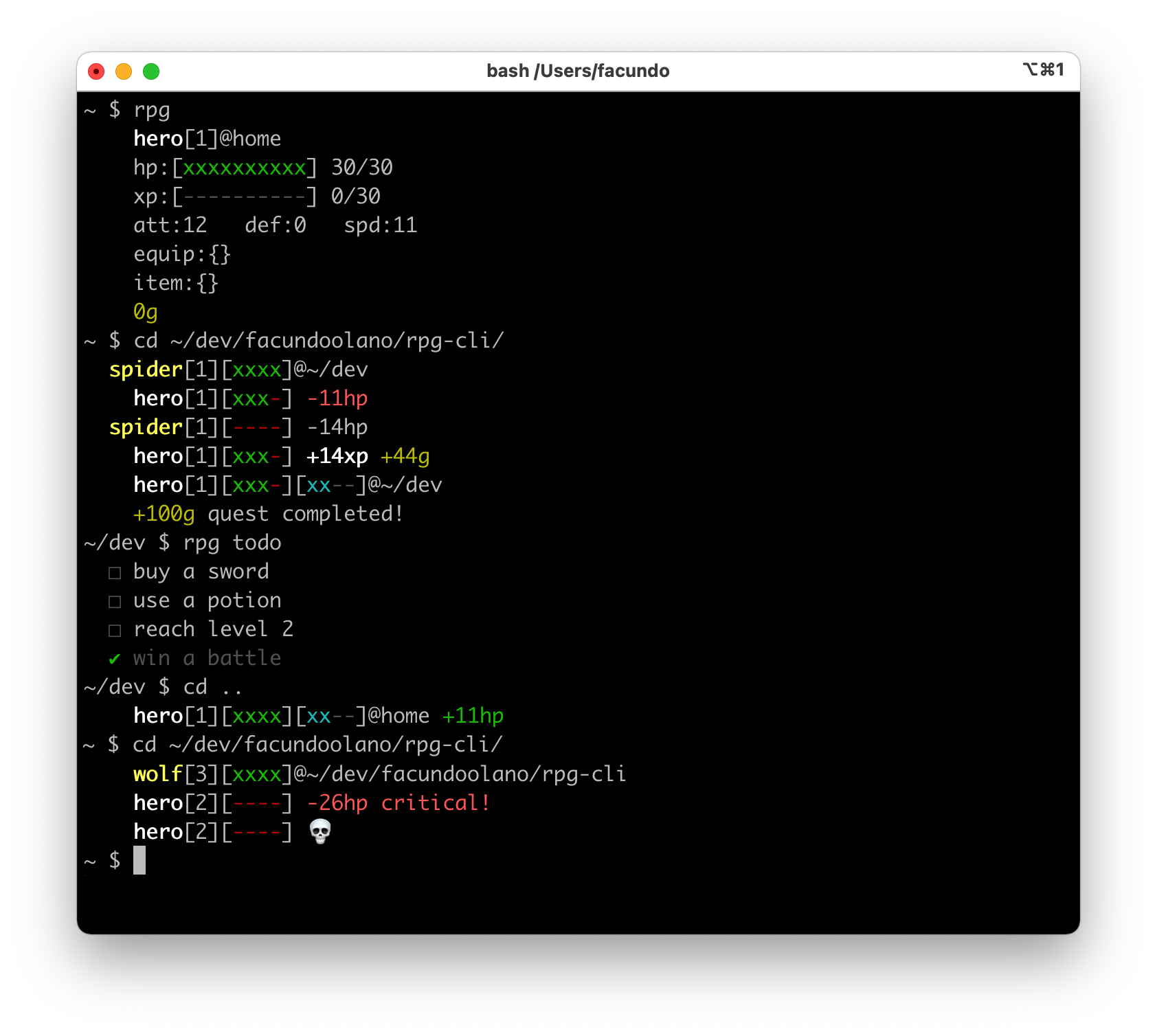
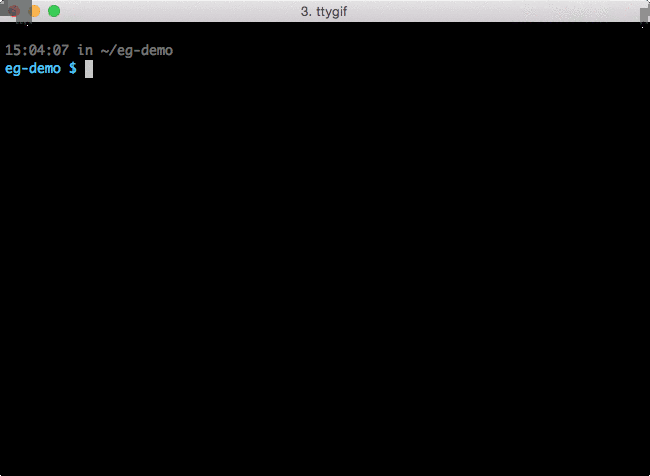
Gromit-MPX is an on-screen annotation tool that works with any Unix desktop environment under X11 as well as Wayland.
Be more efficient with this Linux directory navigation trick.
Well, if you found this page and are interessed in pass, you must already have your reasons to look into password managers. For me, it's a basic concept: Use password only once. Don't (ever) reuse passwords or passphrases for other services. If one service gets compromised, you won't automatically have to worry about your other services. This makes remembering passwords a bitch, especially if you don't iterate through numbers of your favorite, easy-to-guess, passwords. Speaking of which, yes, there are tools out there, that can generate very good dictionaries based on a bit of social engineering. So you really should use generated passwords.
