132 private links
"I'm writing up a PhD deliverable (which will show up here eventually) using LaTeX, which is my preferred tool for such things, since I also use it for papers, and will eventually be using it for my thesis itself. For this last document, I experimented with a few packages and techniques for organising the document which I found useful, so I thought I'd share them."

Converts csv files into LaTeX tables. Contribute to O2-AC/csv2tex development by creating an account on GitHub.
A modernized, complete, standalone TeX/LaTeX engine.
Writer2LaTeX is a utility that converts documents in OpenDocument format - in particular documents containing formulas - into other formats. It is actually a collection of four converters:
Writer2LaTeX: converts documents into LaTeX 2e format for high quality typesetting.Writer2xhtml: converts documents into XHTML 1.0, XHTML 1.1, XHTML 1.1+MathML 2.0 or HTML5 with CSS2. This provides standards-compliant XHTML and brings your math to the web.Writer2BibTeX: is a companion toWriter2LaTeXthat extracts bibliographic data from a document and stores it in BibTeX format.Calc2xhtml: is a companion toWriter2xhtmlthat converts spreadsheet documents to XHTML 1.0 or XHTML 1.1 with CSS2 to display your spreadsheets on the web.
Universal document file converter; handles input output from/to a number of formats: HTML, PDF, LaTeX, docx, odt, AsciiDoc, Markdown, Textile, just to mention a few; the quality of conversion strongly depends on the combination of input/output formats.
Word processors are great, but they’re also pretty simple. They’re fine for writing letters or essays, but they’re not for complex documents – they’re just not designed for it. LaTeX, a document preparation system used by scientists and mathematicians, aims to get around the problem.
Rather than relying on software to format your document, LaTeX markup is used, giving you the opportunity to introduce elements like complicated mathematical equations. You could do this in a plain, old text editor like Vim or, if you’d prefer to see your LaTeX formatting appear as you write, a LaTeX editor.
Here are five of the best LaTeX editors you could use if you’re a Linux user.
How Donald Knuth’s 1978 typesetting program became one of the oldest still-active open-source projects and revolutionized technical publishing along the way.
Best practice and tips & tricks to write scientific papers in LaTeX, with figures generated in Python or Matlab.
vimtex is a Vim plugin that provides support for writing LaTeX documents. It is based on LaTeX-Box and it shares a similar goal: to provide a simple and lightweight LaTeX plugin. It has been rewritten from scratch to provide a more modern and modular code base.
To make note taking using LaTeX viable, I had four goals in mind:
- Writing text and mathematical formulas in LaTeX should be as fast as the lecturer writing on a blackboard: no delay is acceptable.
- Drawing figures should be almost as fast as the lecturer.
- Managing notes, i.e. adding a note, compiling all my notes, compiling the last two lectures, searching in notes, etc. should be easy and quick.
- Annotating pdf documents using LaTeX should be possible for when I want to write notes alongside a pdf document.
This blog post will focus on the first item: writing LaTeX.
Make your own quadrille, graph, hex, etc paper! Uses the pgf/TikZ package for LaTeX, which should be part of any modern TeX installation.
Example:

Once you get over the learning curve, there is nothing like LaTex. Here are the best LaTex editors for Linux and other systems.
Just draw the symbol you are looking for into the square area above and look what happens!
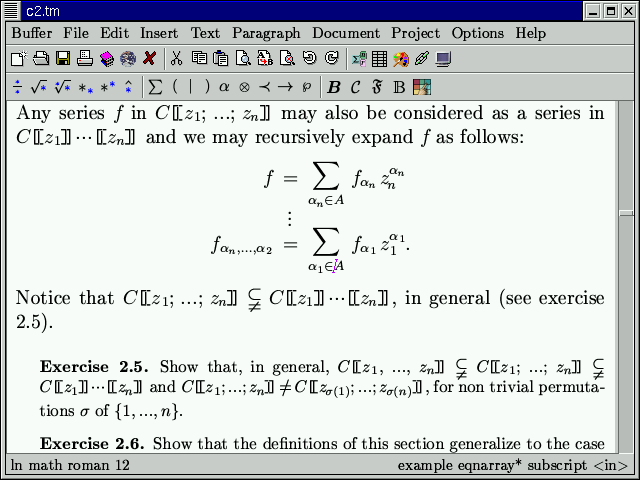
GNU TeXmacs is a free wysiwyw (what you see is what you want) editing platform with special features for scientists. The software aims to provide a unified and user friendly framework for editing structured documents with different types of content (text, graphics, mathematics, interactive content, etc.). The rendering engine uses high-quality typesetting algorithms so as to produce professionally looking documents, which can either be printed out or presented from a laptop.
Pybtex reads citation information from a file and produces a formatted bibliography. BibTeX style files are supported. Alternatively it is possible to write styles in Python.
Pybtex currently understands the following bibliography formats:
- BibTeX
- BibTeXML
- YAML-based format
The resulting bibliography may be output in one of the following formats (not supported by legacy BibTeX styles):
- LaTeX
- HTML
- markdown
- plain text
