131 private links
Recently I realize I've accumulated quite a few packages and wanted to do some cleaning and organizing.
These are the ones I kept and find useful.
This article will give a brief introduction to SSMTP and steps to install it and use the same to send emails from Linux terminal.
The Topgrade utility will upgrade everything in Linux and Unix operating systems. It is free, open source and written using Rust.
The Linux fd command is an quick and efficient way to find files in the terminal. Like the find command, it comes in handy often, however, the find command can be a bit tricky for those new to Linux and especially it's command line. This guide will help you get up to speed with this very useful command line tool.
Marker is a command bookmark manager for the console. The tool lets you bookmark commands and command templates, and easily retrieve them using a real-time fuzzy matcher.
The tool is useful to remember commands used previously, which is like going through your Bash history but better since you can add descriptions for each bookmark (and add placeholders), as well as to save some commands you come across, for future use. Your command bookmarks are saved in a text file located in ~/.local/share/marker/.
Marker features include:
- Real-time fuzzy matcher for commands and descriptions, with a UI selector to easily choose the desired command if more than one is presented
- Command template: You can bookmark commands with placeholders and quickly place the cursor at those placeholders using a keyboard shortcut
- Includes common commands for Linux and macOS from the tldr project
- Keyboard shortcuts: Ctrl + space to search for commands, Ctrl + k to bookmark a command, and Ctrl + t to place the cursor at the next placeholder, identified by '{{anything}}', to fill out the command - these are customizable
Keeping track of your work hours will give you an insight about the amount of work you get done in a specific time frame. There are plenty of GUI-based productivity tools available on the Internet for tracking work hours. However, I couldn’t find a good CLI-based tool. Today, I stumbled upon a a simple, yet useful tool named “Moro” for tracking work hours.
Moro is a Finnish word which means “Hello”. Using Moro, you can find how much time you take to complete a specific task. It is free, open source and written using NodeJS.
In a recent article, we talked about Gogo – a tool to create shortcuts for long paths in a Linux shell. Although gogo is a great way to bookmark your favorite directories inside a shell, however, it has one major limitation; it lacks an auto-completion feature.
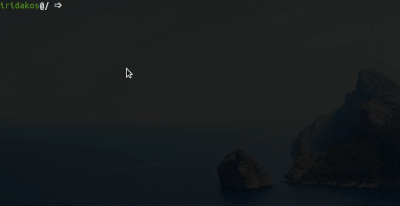
Because of the above reason, we went all out to find a similar utility with auto-completion support – where the shell can prompt with suggestions of the available aliases (shortcuts to long and complicated paths) and luckily, after crawling through Github, we discovered Goto.
Goto is a shell utility to quickly navigate to aliased directories, with support for auto-completion. It comes with a nice auto-completion script so that once you press the tab key after the goto command or after typing a few charters of an existing alias, bash or zsh prompts with suggestions of the aliases or auto complete the name, respectively.
Goto also has additional options for unregistering an alias, expanding an alias’s value as well as cleaning up aliases of deleted directories. Note that goto’s auto-completion only works for aliases; it is separate from shell auto-completion for commands or filenames.
A while ago, we published a guide about Cli-Fyi – a potentially useful command line query tool. Using Cli-Fyi, we can easily find out the latest price of a cryptocurrency and lots of other useful details. Today, we are going to see yet another cryptcurrency price checker tool called “Coinmon”. Unlike Cli.Fyi, Coinmon is only for checking the price of various cryptocurrencies. Nothing more! Coinmon will check cryptocurrencies’ prices, changes right from your Terminal. It will fetch all details from from coinmarketcap.com APIs. It is quite useful for those who are both Crypto investors and Engineers.
A while ago, we wrote about a command line virtual assistant named “Betty”. Today, I stumbled upon a similar utility called “Yoda”. Yoda is a command line personal assistant who can help you to do...
Suplemon is an open source, modern, powerful, intuitive and feature-rich command-line text editor with multi cursor support; it replicates Sublime Text like functionality in the terminal with the use of Nano.
ddgr is a command-line utility to search DuckDuckGo from the terminal. ddgr works out of the box with several text-based browsers if the BROWSER environment variable is set.
Make sure your system should have installed any text-based browsers. You may know about googler that allow users to perform Google searches from the Linux command line.
It’s highly popular among cmdline users and they are expect the similar utility for privacy-aware DuckDuckGo, that’s why ddgr came to picture.
Unlike the web interface, you can specify the number of search results you would like to see per page.
Suplemon is a CLI text editor that offers modern features like multi cursor support, keeping the simplicity and ease-to-use of a console text editor.
Looking for a quick, easy, and secure method to protect your files? Well, there is a simple shell utility called “Cryptr” that helps you to encrypt and decrypt files. All from command line, and you...
CLIs are a fantastic way to build products. Unlike web applications, they take a small fraction of the time to build and are much more powerful. With the web, you can do whatever the developer programmed. With CLIs, you can easily mash-up multiple tools together yourself to perform advanced tasks. They require more technical expertise to use, but still work well for admin tasks, power-user tasks, or developer products.
At Heroku, we’ve come up with a methodology called the 12 factor app. It’s a set of principles designed to make great web applications that are easy to maintain. In that spirit, here are 12 CLI factors to keep in mind when building your next CLI application. Following these principles will offer CLI UX that users will love.
We’ve also built a CLI framework called oclif that is designed to follow these principles to build great CLIs in Node.
CLI: improved
Summary
- Cheat – Linux Commands cheat sheet.
- Cloudup – A tool to backup your GitHub repositories to bitbucket.
- Crypt – Encrypt and decrypt files.
- Cryptocurrency – Converts Cryptocurrency based on realtime exchange rates of the top 10 cryptos.
- Currency – Currency converter.
- Geo – Provides the details of wan, lan, router, dns, mac, and ip.
- Lyrics – Grab lyrics for a given song quickly from the command line.
- Meme – Command line meme creator.
- Movies – Search and display a movie details.
- Newton – Performs numerical calculations all the way up to symbolic math parsing.
- Qrify – Turns the given string into a qr code.
- Short – URL Shortner
- Siteciphers – Check which ciphers are enabled / disabled for a given https site.
- Stocks – Provides certain Stock details.
- Taste – Recommendation engine that provides three similar items like the supplied item (The items can be books, music, artists, movies, and games etc).
- Todo – Command line todo manager.
- Transfer – Quickly transfer files from the command line.
- Weather – Displays weather details of your place.
- Youtube-Viewer – Watch YouTube from Terminal.
In this post you'll learn how to send emails from the Linux command line. I'll show the most often used commands, SMTP configuration and terminal options.
There are plenty of file sharing utilities on the web. Some of them are CLI-based, and some of them are GUI-based. Some of them are free, and some of them are paid. When it comes to share or transfer large files from command line over Internet, there are only a few.
One of them is Transfer.sh. No, it isn’t a script, it is a website. It allows you to share files over Internet easily and quickly. You don’t need to install anything except cURL or wget. Most of the Linux distributions comes preinstalled with those utilities, so you don’t need to install anything, really.
