132 private links
In a recent article, we talked about Gogo – a tool to create shortcuts for long paths in a Linux shell. Although gogo is a great way to bookmark your favorite directories inside a shell, however, it has one major limitation; it lacks an auto-completion feature.
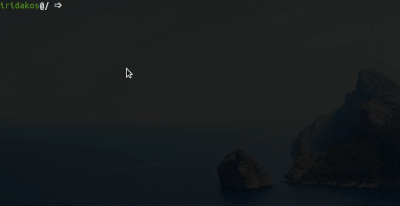
Because of the above reason, we went all out to find a similar utility with auto-completion support – where the shell can prompt with suggestions of the available aliases (shortcuts to long and complicated paths) and luckily, after crawling through Github, we discovered Goto.
Goto is a shell utility to quickly navigate to aliased directories, with support for auto-completion. It comes with a nice auto-completion script so that once you press the tab key after the goto command or after typing a few charters of an existing alias, bash or zsh prompts with suggestions of the aliases or auto complete the name, respectively.
Goto also has additional options for unregistering an alias, expanding an alias’s value as well as cleaning up aliases of deleted directories. Note that goto’s auto-completion only works for aliases; it is separate from shell auto-completion for commands or filenames.
