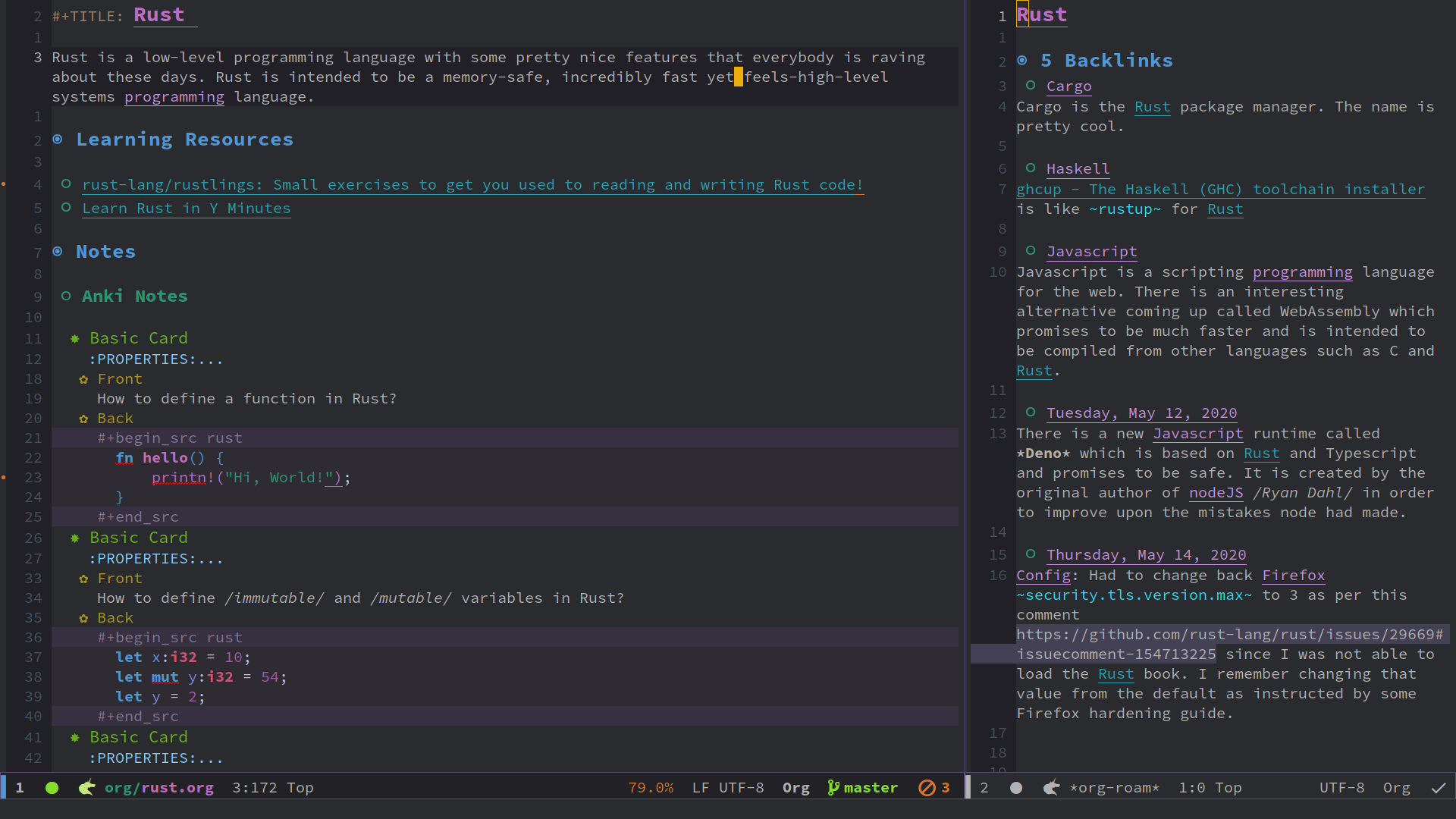131 private links
A command line journal inspired by https://github.com/jrnl-org/jrnl I wanted to have a minimal journaling system that would store my files encrypted, and be easy to setup across multiple devices without needing too many dependencies.
Rnote is an open-source vector-based drawing app for sketching, handwritten notes and to annotate documents and pictures. Targeted at students, teachers and those who own a drawing tablet, it provides features like PDF and picture import and export, an infinite canvas and an adaptive UI for big and small screens.
SilverBullet is an extensible, open source, personal knowledge management system. Indeed, that’s fancy talk for “a note-taking app with links.” However, SilverBullet goes a bit beyond just that.
Running in the browser.
jrnl is a simple journal application for your command line. Journals are stored as human readable plain text files - you can put them into a Dropbox folder for instant syncing and you can be assured that your journal will still be readable in 2050, when all your fancy iPad journal applications will long be forgotten.
Zim is a notepad like desktop application that is inspired by the way people use wikis.
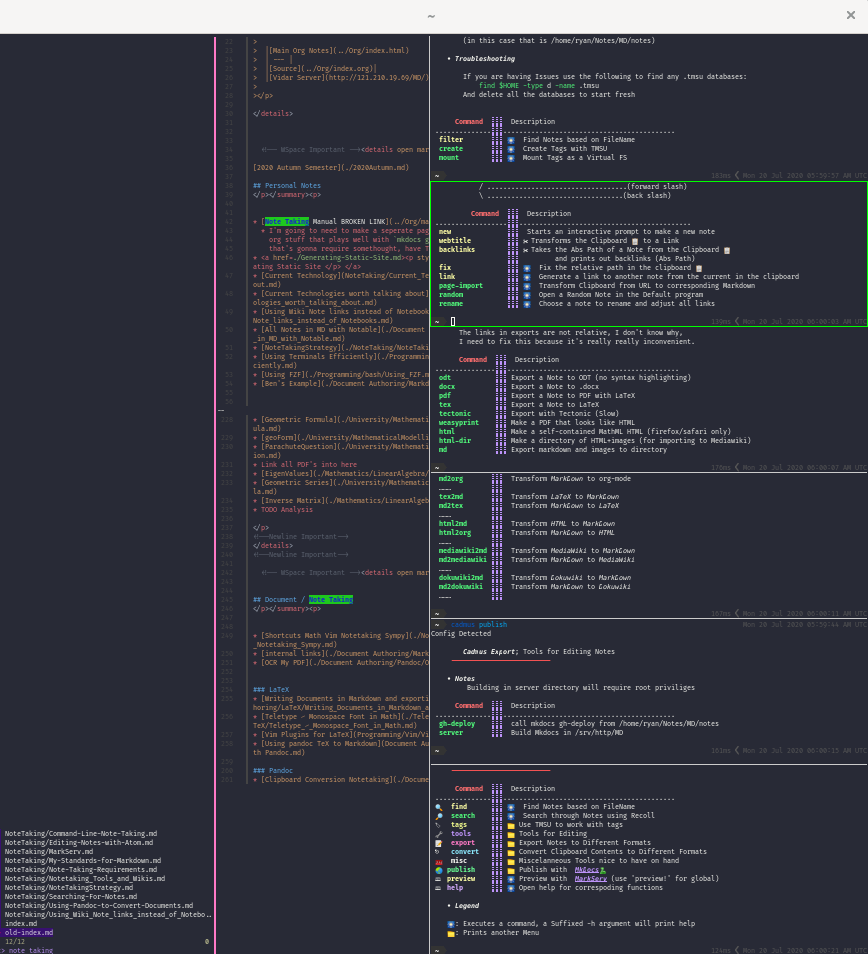
The personal knowledge management (PKM) tool that grows as you do!
The personal knowledge management (PKM) tool that grows as you do!
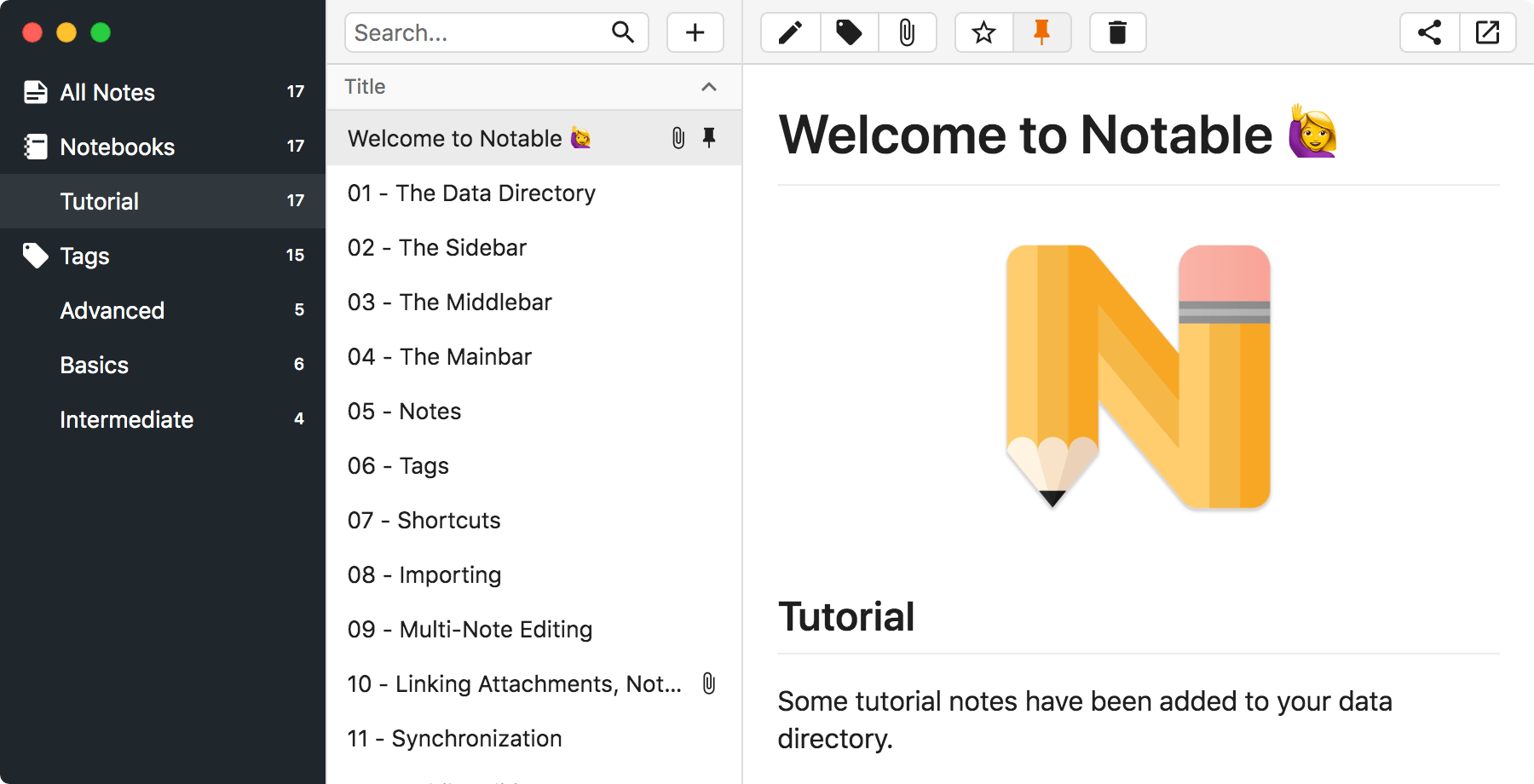
Posce (pronounced posh·ee) is a note-taking toolkit for your command line. It takes a single directory of plaintext note files and lets you create, edit, manipulate, and organise them to your heart's content; all in a single unified interface.
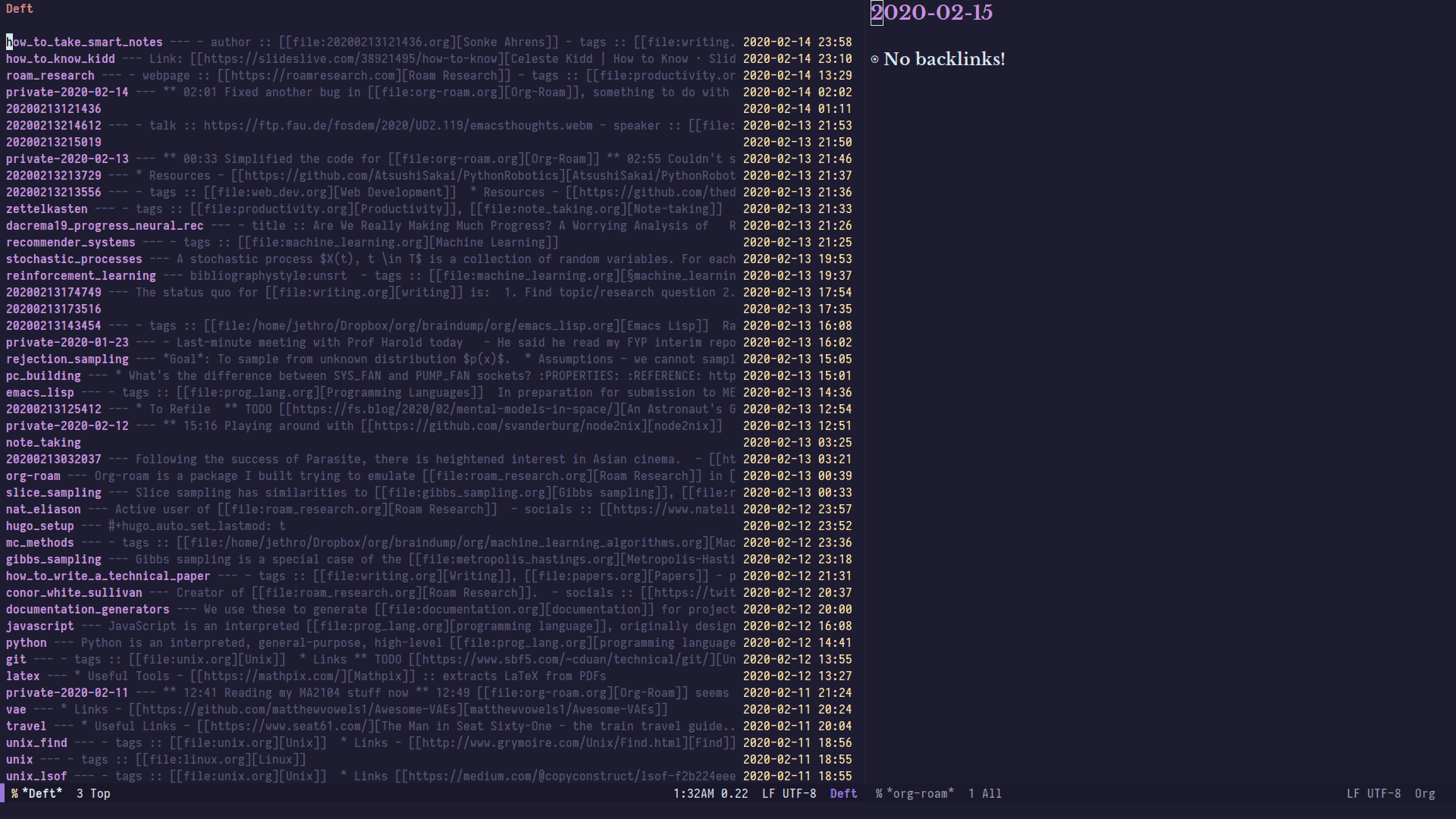
I long ago stopped reading books on note-taking.
They were always too vague and boring, full of platitudes that had little to do with the world outside academia.
I especially avoided “how-to” style books on the subject.
They would often list dozens of tips and tricks that had little to do with each other. There was never an overarching system for turning notes into concrete results.
But recently I picked up How To Take Smart Notes (affiliate link) by Sönke Ahrens. Ahrens is a Lecturer in Philosophy of Education at the University of Duisburg-Essen and also coaches students, academics, and professionals with a focus on time management, decision-making, and personal growth.
dn is a simple command line tool to help keep notes on what you did every day and what's coming up.
dn writes a bullet-pointed string to a file with today's date in YYYY-MM-DD format in the ~/dn/ folder.
Argdown is a simple syntax for complex argumentation. Writing pro & contra lists in Argdown is as simple as writing a twitter message, but you can also use it to logically reconstruct whole debates and visualize them as argument maps.
Argdown is a simple syntax for complex argumentation. Writing pro & contra lists in Argdown is as simple as writing a twitter message, but you can also use it to logically reconstruct whole debates and visualize them as argument maps.
Refined Evernote desktop app
To make note taking using LaTeX viable, I had four goals in mind:
- Writing text and mathematical formulas in LaTeX should be as fast as the lecturer writing on a blackboard: no delay is acceptable.
- Drawing figures should be almost as fast as the lecturer.
- Managing notes, i.e. adding a note, compiling all my notes, compiling the last two lectures, searching in notes, etc. should be easy and quick.
- Annotating pdf documents using LaTeX should be possible for when I want to write notes alongside a pdf document.
This blog post will focus on the first item: writing LaTeX.
Otter is a smart note-taking app that empowers you to remember, search, and share your voice conversations. Otter creates smart voice notes that combine audio, transcription, speaker identification, inline photos, and key phrases. It helps business people, journalists, and students to be more focused, collaborative, and efficient in meetings, interviews, lectures, and wherever important conversations happen.