132 private links

Tomb is an 100% free and open source system for file encryption on GNU/Linux. It simply makes gpg dm-crypt and cryptsetup usable in a variety of situations.
Written in bash.
Eternal Terminal (ET) is a remote shell that automatically reconnects without interrupting the session. Learn how to install and use it here.
ET was heavily inspired by several other projects:
- ssh: Ssh is a great remote terminal program, and in fact ET uses ssh to initialize the connection. The big difference between ET and ssh is that an ET session can survive network outages and IP roaming. With ssh, one must kill the ssh session and reconnect after a network outage.
- autossh: Autossh is a utility that automatically restarts an ssh session when it detects a reconnect. It's a more advanced version of doing "while true; ssh myhost.com". Although autossh will automatically reconnect, it will start a new session each time. This means, if we use tmux with control mode, we must wait for the ssh connection to die and then re-attach. ET saves valuable time by maintaining your tmux session even when the TCP connection dies and resuming quickly.
- mosh: Mosh is a popular alternative to ET. While mosh provides the same core funtionality as ET, it does not support native scrolling nor tmux control mode (tmux -CC).
Tired of kubernetes tools that don't prioritize user experience?
Sanic allows you to define commands and configuration on a per-environment basis with ease.
Sanic uses Buildkit, cutting edge technology which builds your images concurrently and efficiently.
Sanic allows you to define deployments using a templating language your team already understands.
Working on the command line is a quick alternative to clicking through filesystem management tasks. Here are some basics to get you started.
Why?
- It makes it easier to understand the structure of JSON files.
- The output is valid JavaScript which can be used directly in code.
- It's very helpful when writing queries for tools like jq.
If you're living life at your terminal emulator anyway, why not have a little fun while you're there?
Just because you prefer working in a text-mode interface doesn't mean you're not entitled to a little fun here and there.
Last December, I took some time out before the holidays to explore some of my favorite command-line diversions into a series for Opensource.com. It ended up being a bit of an advent calendar for terminal toys, and I got some great suggestions from readers.
The timeout script is a useful resource monitoring program for limiting time and memory consumption of processes in Linux. It allows you to run programs under control, and enforce time and memory limits, terminating the program upon violation of these parameters.
This article will give a brief introduction to SSMTP and steps to install it and use the same to send emails from Linux terminal.
This article compares navigating a computer desktop without the desktop. That is, this article demonstrates how to use a terminal to move around and browse your computer as you would on a desktop, but from a terminal instead.
While the terminal may seem mysterious and intimidating at first, it's easy to learn once you realize that a terminal uses the same information as all of your usual applications. There are direct analogs for everything you do in a GUI to most of the everyday activities you do in a terminal. So instead of starting your journey with the shell by learning terminal commands, begin with everyday tasks that you're already familiar with.
- View file lists (
ls) - Open a folder (
cd) - Close a folder (
cd ~) - Navigate directories (
cd) - Absolute paths
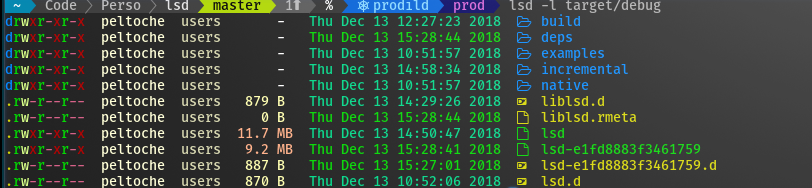
Software for solving crossword puzzles in the terminal.
cursewords is a small Python program to open, navigate, and solve puzzles stored as .puz files.
A simple CLI text adventure game, created for learning purposes.
Project objectives
- Fully functional dungeon system for exploration.
- Creating an inventory system with the ability to pickup, eat and get info about items found throughout the dungeon
- Enemies distributed over dungeon entrances, explore further by beating them in a role-based combat system.
For the longest time I did not know what everything meant in htop.
I thought that load average 1.0 on my two core machine means that the CPU usage is at 50%. That's not quite right. And also, why does it say 1.0?
I decided to look everything up and document it here.
They also say that the best way to learn something is to try to teach it.
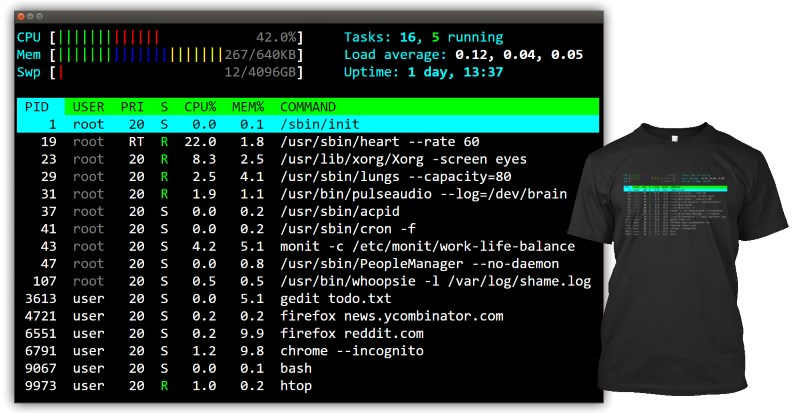
In a recent article, we talked about Gogo – a tool to create shortcuts for long paths in a Linux shell. Although gogo is a great way to bookmark your favorite directories inside a shell, however, it has one major limitation; it lacks an auto-completion feature.
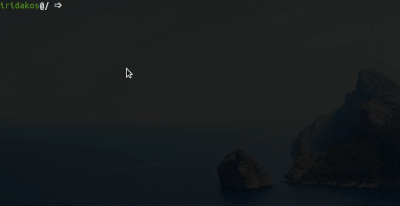
Because of the above reason, we went all out to find a similar utility with auto-completion support – where the shell can prompt with suggestions of the available aliases (shortcuts to long and complicated paths) and luckily, after crawling through Github, we discovered Goto.
Goto is a shell utility to quickly navigate to aliased directories, with support for auto-completion. It comes with a nice auto-completion script so that once you press the tab key after the goto command or after typing a few charters of an existing alias, bash or zsh prompts with suggestions of the aliases or auto complete the name, respectively.
Goto also has additional options for unregistering an alias, expanding an alias’s value as well as cleaning up aliases of deleted directories. Note that goto’s auto-completion only works for aliases; it is separate from shell auto-completion for commands or filenames.
Linux offers a number of tools for examining your running processes. With the applications shown below, you can find out which applications are eating all your memory and which files are attached to those rogue programs. Or you can just get a global view of how your system is performing.
Regardless of your specific level of interest, this tutorial will offer you a starting point on that journey.
- top
- iotop
- monit
- lsof
- ps_mem
toplip - "the best place to hide something is right under your nose." toplip is our command line, very strong encryption and decryption utility with optional plausible deniability, image embedding, and multiple/variable passphrase complexity.
Feature Highlights
- Very strong encryption (XTS-AES256 based, possibly cascaded)
- Optional "plausible deniability"
- Optional image embedding/extraction (PNG/JPG)
- Optional multiple passphrase protection
- Simplified brute force recovery protection
- No identifiable output markers
- Open source/GPLv3
- Commercial support/training
There are numerous file encryption tools available on the market to protect your files. We have already reviewed some encryption tools such as Cryptomater, Cryptkeeper, CryptGo, Cryptr, Tomb, and GnuPG etc. Today, we will be discussing yet another file encryption and decryption command line utility named “Toplip”.
It is a free and open source encryption utility that uses a very strong encryption method called AES256, along with an XTS-AES design to safeguard your confidential data. Also, it uses Scrypt, a password-based key derivation function, to protect your passphrases against brute-force attacks.
