132 private links
Vim 8.1 was released about a year ago, in May 2018. The “main new feature” was official support for running a terminal within vim. Along with this came a built-in debugger plugin, termd…
VIM Adventures is an online game based on VIM's keyboard shortcuts. It's the "Zelda meets text editing" game. So come have some fun and learn some VIM!
vimtex is a Vim plugin that provides support for writing LaTeX documents. It is based on LaTeX-Box and it shares a similar goal: to provide a simple and lightweight LaTeX plugin. It has been rewritten from scratch to provide a more modern and modular code base.
To make note taking using LaTeX viable, I had four goals in mind:
- Writing text and mathematical formulas in LaTeX should be as fast as the lecturer writing on a blackboard: no delay is acceptable.
- Drawing figures should be almost as fast as the lecturer.
- Managing notes, i.e. adding a note, compiling all my notes, compiling the last two lectures, searching in notes, etc. should be easy and quick.
- Annotating pdf documents using LaTeX should be possible for when I want to write notes alongside a pdf document.
This blog post will focus on the first item: writing LaTeX.
Vim Awesome wants to be a comprehensive, accurate, and up-to-date directory of Vim plugins.
Many recent Vim plugins are announced on Hacker News or specialized boards, and have since become widely used. But how does a new user find out about these? We wanted to solve that problem and others with Vim Awesome — an open-sourced community resource for discovering new and popular Vim plugins .
The author tried to edit data in spreadsheet programs.
This post illustrate ho to use Vim to edit tabular data, although there are a few things that will make it more pleasant. It is assumed that editing files are in tab-separated value format (TSV).
"But what about CSV files?" Just. Don't.
Do: convert your CSV to TSV and back for editing.
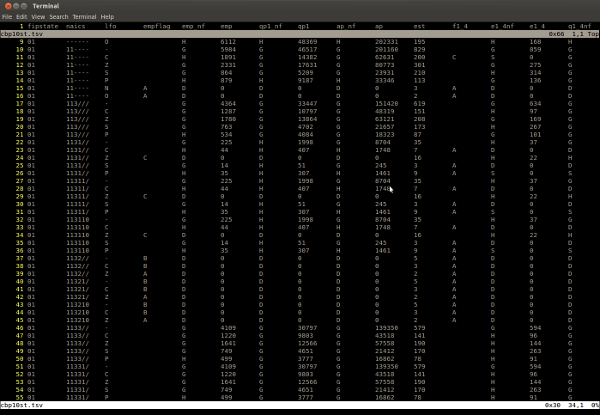
Vim 8 added a lot of much-needed functionality, and new community sites like VimAwesome have made plugin discovery and evaluation easier. I’ve been doing a lot more work with Vim lately and have spent some time configuring my workflow for peak efficiency, so here’s a snapshot of my current state, which includes:
fzfandfzf.vimfor finding filesack.vimandagfor searching filesVim+tmuxis the key to victory 🔑ALEis the newSyntasticbecause it’s asynchronous- …and lots more. Keep reading.
Sometimes, you edit text outside of Vim. These are sad times. Enter vim-anywhere!
Once invoked, vim-anywhere will open a buffer. Close it and its contents are copied to your clipboard and your previous application is refocused.
Howdy Vim users! Today, I have come up with a good news to all of you.
Say hello to Vim-anywhere, a simple script that allows you to use the Vim editor to input text anywhere in your Linux box. That means you can simply invoke your favorite Vim editor, type whatever you want and paste the text on any application or on a website. The text will be available in your clipboard until you restart your system. This utility is absolutely useful for those who love to use the Vim keybindings often in non-vim environment.
PacVim is a game that teaches you vim commands. You must move pacman (the green cursor) to highlight each word on the gameboard while avoiding the ghosts (in red).
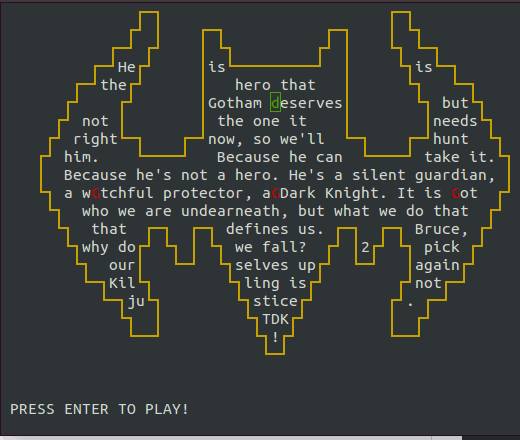
vim-galore - :mortar_board: All things Vim!
Syntastic is a syntax checking plugin for Vim that runs files through external syntax checkers and displays any resulting errors to the user. This can be done on demand, or automatically as files are saved. If syntax errors are detected, the user is notified and is happy because they didn't have to compile their code or execute their script to find them.
A few weeks ago, I felt inspired by articles from Jeff Kreeftmeijer and Armin Ronacher. I took some time to configure and fine-tune my Vim environment. A lot of new stuff made it into my .vimrc file and my .vim directory. This blog post is a summary describing what I’ve added and how I use it in my daily work.
There are lots of plugins that do similar jobs to those that I'm going to mention, but I'm not interested in making this an exhaustive list; these are my recommendations based on experience, and they may well change as time goes on:
- Syntax checking/linting
- File navigation
- Keyword searching
- Autocompletion
- Tags
- "Project management"
spf13-vim is a distribution of vim plugins and resources for Vim, GVim and MacVim.
It is a completely cross platform distribution that stays true to the feel of vim while providing modern features like a plugin management system, autocomplete, tags and tons more.
vim-airline - lean & mean status/tabline for vim that's light as air
