132 private links
I use a system I call homegit to manage config files and scripts in my home directory on all my machines. The idea is simple: a Git repository rooted at ~ that I push to GitHub. I’ve used this system for 6 years and like it a lot. See below to set it up for yourself!
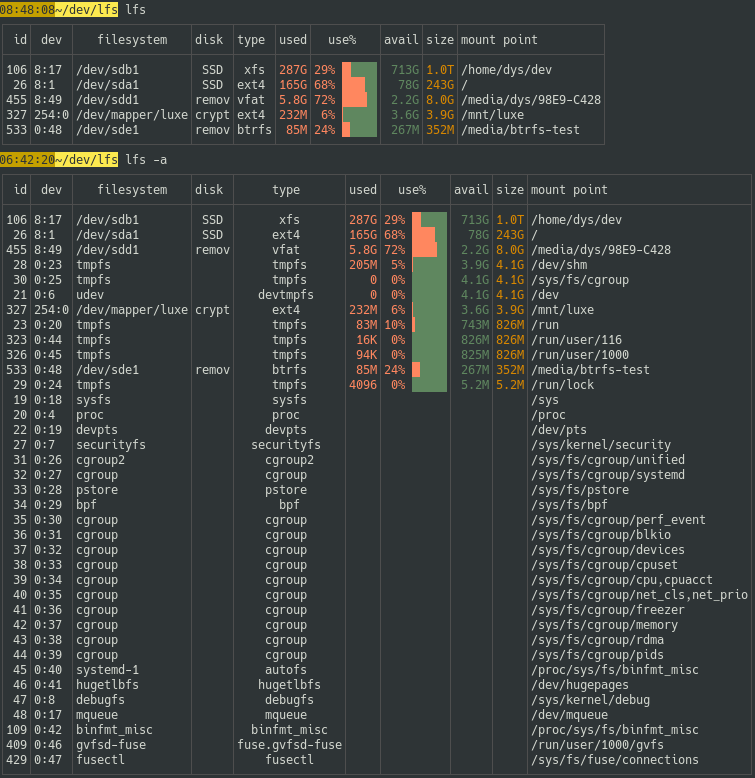
Be more efficient with this Linux directory navigation trick.
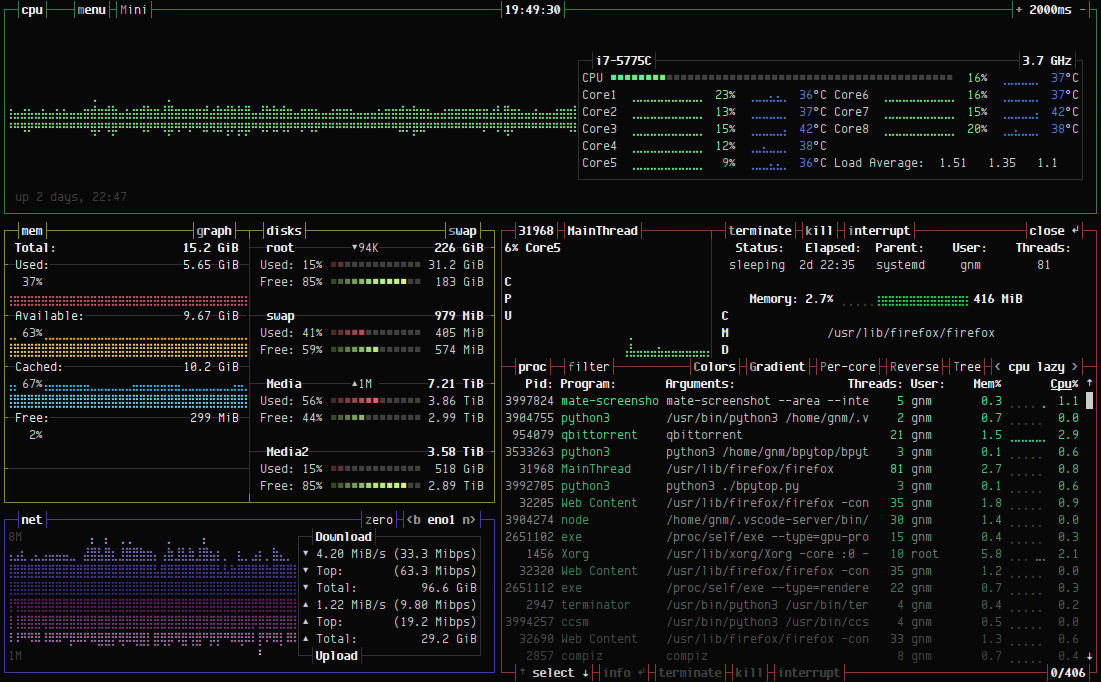
whowatch is a simple, easy-to-use interactive who-like command line program for monitoring processes and users on a Linux system in real time.
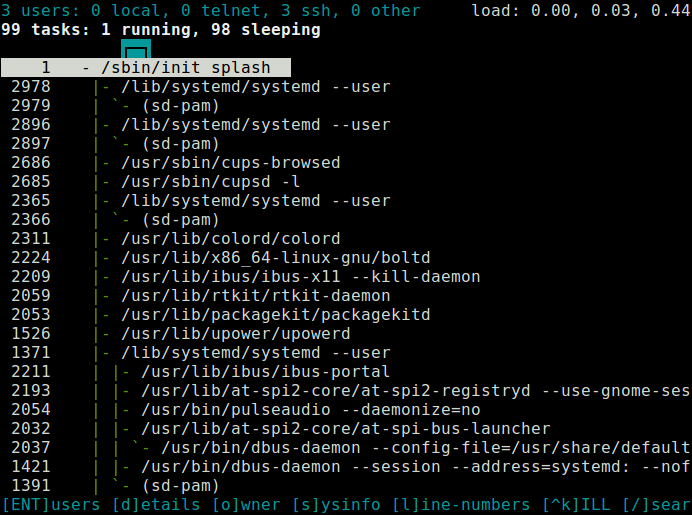
In my previous seven articles in this series about systemd, and especially in the most recent article, time and date have come up in multiple contexts. systemd uses calendar time, specifying one or more moments in time to trigger events (such as a backup program), as well as timestamped entries in the journal. It can also use timespans, which define the amount of time between two events but are not directly tied to specific calendar times.
With zero trust, you assume everything on the network is unsafe. You have to check trust explicitly. This stance improves security throughout the SDLC.
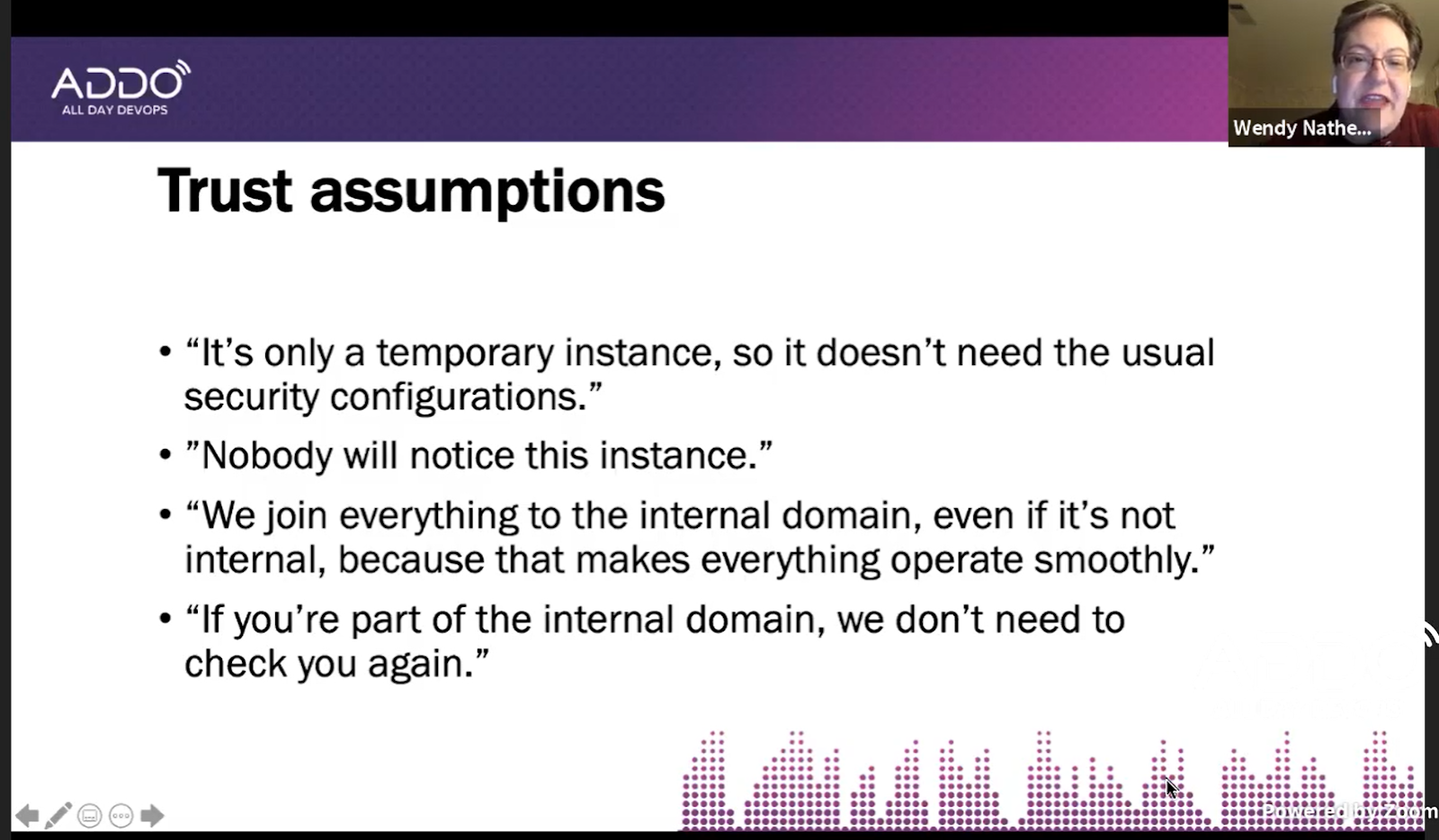
About 15 years ago, I mused about the idea of having a "desert island machine". This is where I'd put someone in a room with a box that has a couple of hard drives and a working network connection. HD #1 is blank. HD #2 has a few scraps of a (Linux) OS on it: bootloader, kernel, C library and compiler, that sort of thing. There's a network connection of some sort, and that's about it.
Now you see things like people managing to do the original Super Mario Bros game from the 80s in under five minutes, and I do mean people. There are actual humans frobbing plastic controllers doing this! Just dig around on your favorite giant video-streaming site if you need evidence of this happening.
So here's the pitch: Linux speedruns. By that, I don't mean "speedrunning a game on a Linux box" (like emulation, or something). Nope.

Dmidecode reports information about your system's hardware as described in your system BIOS according to the SMBIOS/DMI standard. This information typically includes system manufacturer, model name, serial number, BIOS version, asset tag as well as a lot of other details of varying level of interest and reliability depending on the manufacturer. This will often include usage status for the CPU sockets, expansion slots (e.g. AGP, PCI, ISA) and memory module slots, and the list of I/O ports (e.g. serial, parallel, USB).
I’ve been using tmux for about six months now and it has become just as essential to my workflow as vim. Pane and window management, copy-mode for navigating output, and session management make it a no-brainer for those who live in the terminal (and especially vim). I’ve compiled a list of tmux commands I use daily to help me work more efficiently.
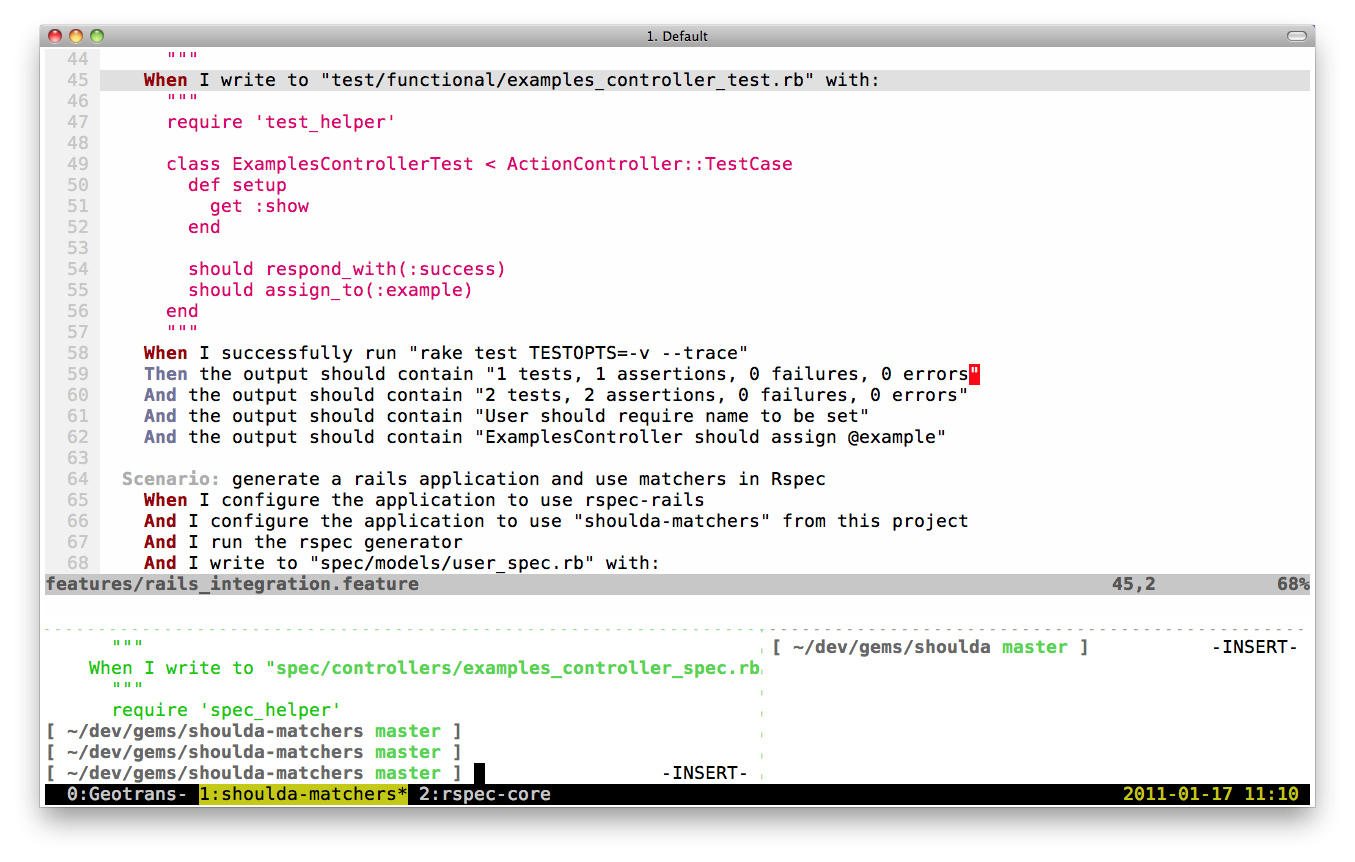
In this tutorial, we are going to discuss about some good alternatives to Top command line task manager program.
Features
- Group dotfiles into units (stow packages)
- Automatically symlink (stow) files
- Backup dotfiles with git
- Keep track of simultaneous dotfile configurations for multiple environments
- Supports shell autocompletion
Typically, you would connect to your server with an SSH client like PuTTY and after logging in you are dropped into a shell like Bash where you can enter commands and interact with the operating system. For most purposes, this simple setup suffices. However, in certain scenarios, you may need, or at least benefit, from expanding the capabilities of such a session with a terminal multiplexer like tmux. Just like the operating system running on your phone or computer can execute and display, side by side, multiple applications on its graphical user interface, so can tmux do with text-based programs and shell sessions.
Webmin is a web-based interface for system administration for Unix. Using any modern web browser, you can setup user accounts, Apache, DNS, file sharing and much more. Webmin removes the need to manually edit Unix configuration files like /etc/passwd, and lets you manage a system from the console or remotely. See the standard modules page for a list of all the functions built into Webmin.
Periodically runs a command in the console while temporarily clearing the screen content; it makes it easy to check differences between the output of two subsequent commands; it provides "diff" functionality to highlight the changing characters between outputs.
The classical Unix utility that provides a rolling display of top cpu using processes.
