132 private links
"An open source tool that lets you securely and anonymously share a file of any size."
The program allows transfer arbitrary-sized files and directories (or short pieces of text) from one computer to another.
The two endpoints are identified by using identical human-readable codes.
"Sophisticated ftp/http client, and a file transfer program supporting a number of network protocols"; support for bookmarks and mirroring features.
A lightweight, Free Software, cross-platform BitTorrent client; a terminal curses interface, web interface and command line client can connect to a running daemon to manage torrent downloads.
A tool and library for transferring data with URL syntax; supports a lot of protocols.
Lightweight and easy-to-use download utility; it supports HTTP/HTTPS, FTP, SFTP, BitTorrent, Metalink and multiple sources; cross-platform.
Google Search, Google Site Search, Google News from the terminal.
Search the Arch Wiki anywhere from the command line.
Search API docs offline, in your terminal or browser.
PSSH provides parallel versions of OpenSSH and related tools. Included are pssh, pscp, prsync, pnuke, and pslurp. The project includes psshlib which can be used within custom applications
A communication system built on MQTT consists of the publishing server, a broker and one or more clients. The publisher does not require any configuration concerning the number or location of subscribers receiving messages. Likewise, subscribers do not need publisher-specific setup. There may be more than one broker on the system distributing messages.

RabbitMQ is lightweight and easy to deploy on premises and in the cloud. It supports multiple messaging protocols. RabbitMQ can be deployed in distributed and federated configurations to meet high-scale, high-availability requirements.
RabbitMQ runs on many operating systems and cloud environments.
Eternal Terminal (ET) is a remote shell that automatically reconnects without interrupting the session. Learn how to install and use it here.
ET was heavily inspired by several other projects:
- ssh: Ssh is a great remote terminal program, and in fact ET uses ssh to initialize the connection. The big difference between ET and ssh is that an ET session can survive network outages and IP roaming. With ssh, one must kill the ssh session and reconnect after a network outage.
- autossh: Autossh is a utility that automatically restarts an ssh session when it detects a reconnect. It's a more advanced version of doing "while true; ssh myhost.com". Although autossh will automatically reconnect, it will start a new session each time. This means, if we use tmux with control mode, we must wait for the ssh connection to die and then re-attach. ET saves valuable time by maintaining your tmux session even when the TCP connection dies and resuming quickly.
- mosh: Mosh is a popular alternative to ET. While mosh provides the same core funtionality as ET, it does not support native scrolling nor tmux control mode (tmux -CC).
A small tool that could store, version, retrieve, and format our application configurations in order to keep sync between coworkers and environments.

Delta Chat is like Telegram or Whatsapp but without the tracking or central control. Check out our GDPR compliancy statement.
Delta Chat doesn’t have their own servers but uses the most massive and diverse open messaging system ever: the existing e-mail server network.
Chat with anyone if you know their e-mail address, no need for them to install DeltaChat! All you need is a standard e-mail account.
Questo post è nato dall'esigenza di spiegare come l'uso del "Reply to all" quando si risponde alle email sia uno dei segreti di una buona comunicazione di gruppo. Ho scritto queste spiegazioni oramai troppe volte: questo mi ha stimolato a scrivere un post da linkare in futuro.
Perché fare (quasi sempre) reply-to-all
Quando una email viene inviata ad un gruppo di contatti, solitamente il mittente intende informare e mantenere aggiornati tutti i destinatari. Altrimenti dovrebbe scrivere ai singoli, oppure può indirizzare l'email a se' stesso e mettere i destinatari in BCC.
Per questo motivo, il fatto di rispondere al solo mittente crea difficoltà nella comunicazione perché si compromette l'aggiornamento che si desidera garantire per tutti i destinatari originali.
Una email inviata a più destinatari dovrebbe essere considerata equivalente ad un gruppo di Facebook, Whatsapp, Telegram, ecc.: se la comunicazione viene fatta al gruppo, è bene che anche le risposte siano indirizzate all'intero gruppo.
Ovviamente ci sono situazioni nelle quali è meglio rispondere individualmente, per esempio quando non si vuole "disturbare" l'intero gruppo per una informazione da inviare ad un singolo, ma queste dovrebbero rappresentare delle eccezioni.
Esempio di problema
Un caso tipico è quello in cui invio una email ad un insieme di destinatari, e uno di essi risponde soltanto a me (senza fare "Reply to all"), cosa che mi costringe a 1) inoltrare la email a tutti i contatti che non la hanno ricevuta, oppure 2) aggiungere nuovamente tutti i contatti alla mia successiva risposta. Questo per mantenere aggiornati tutti i destinatari circa lo scambio di email.
Reply-to-all come default nel client di posta
Suggerisco di impostare il reply-to-all come opzione di default nel client di posta utilizzato. In tal modo:
- Non si deve pensare ogni volta a che tipo di risposta, singola o collettiva, va data: quasi sempre è da indirizzare a tutti!
- Si evitano disagi organizzativi e logistici per mancanza di condivisione di informazioni con tutti gli interessati.
Tutti i client di posta permettono di impostare come opzione di risposta di default il reply-to-all. Una volta configurato il client, non c'è più rischio di dimenticarsi il reply-to-all.
Ma...
Che dire dell'obiezione "così rischio di fare rispondi-a-tutti anche quando non lo vorrei"?
La risposta è che il problema praticamente non si pone:
- se si sa che il default è reply-to-all, allora automaticamente ci si ricorda di fare risposta privata quando serve;
- nell'era delle chat e dei gruppi di Facebook, Whatsapp, Telegram, ecc., è ormai normale scrivere comunicazioni "collettive"
Personalmente, in tutte le email scambiate negli ultimi anni (statistica recente: più di 30.000 email), raramente mi è capitato di dover dare risposta privata ad una email collettiva.
In definitiva, nel caso tipico, i disagi e ritardi organizzativi dovuti al non fare reply-to-all sono complessivamente più rilevanti che una risposta collettiva inviata per errore.
A maggior ragione perché, come già detto, tipicamente quando si riceve una email inviata a contatti multipli è proprio perché il mittente punta a tenere informati tutti i destinatari. Altrimenti l'errore è del mittente, che farebbe meglio ad usare il BCC.
While facing slow internet access speed on your systems, the first thing we want to do is check the internet speed in order to troubleshoot slow connectivity issues. Checking internet speed also comes in handy when you have switched to
Mobile shell that supports roaming and intelligent local echo. Like SSH secure shell, but allows mobility and more responsive and robust.
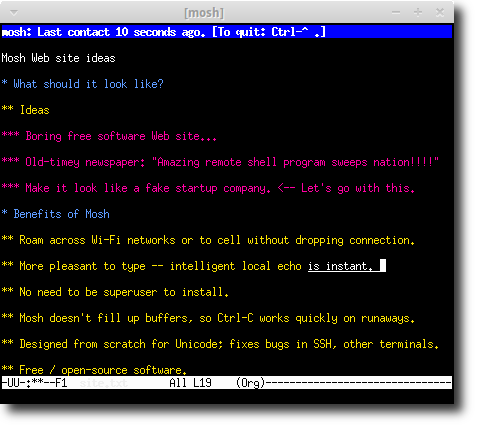
Get to the point.
- Subjects with keywords.
ACTION – Compulsory for the recipient to take some action
SIGN – Requires the signature of the recipient
INFO – For informational purposes only, and there is no response or action required
DECISION – Requires a decision by the recipient
REQUEST – Seeks permission or approval by the recipient
COORD – Coordination by or with the recipient is needed
- Bottom Line Up Front (BLUF)
- Be economical.
