132 private links
Snap! is a broadly inviting programming language for kids and adults that’s also a platform for serious study of computer science.
Snap! is now a community website where you can share and publish projects so others can find and remix them, and where you can ask questions and discuss the beauty and joy of computing. We invite you to check out the new site. Did you know that you can embed Snap! projects in other web pages?
We've also enhanced the programming language, making it easier to discover and to use powerful blocks for analyzing data and transforming media.
The lazier way to manage everything docker. Contribute to jesseduffield/lazydocker development by creating an account on GitHub.
Fabulously kill processes. Cross-platform.
Vorta is a backup client for macOS and Linux desktops. It integrates the mighty BorgBackup with your desktop environment to protect your data from disk failure, ransomware and theft.
The timeout script is a useful resource monitoring program for limiting time and memory consumption of processes in Linux. It allows you to run programs under control, and enforce time and memory limits, terminating the program upon violation of these parameters.
SCons is an Open Source software construction tool - that is, a next-generation build tool. Think of SCons as an improved, cross-platform substitute for the classic Make utility with integrated functionality similar to autoconf/automake and compiler caches such as ccache. In short, SCons is an easier, more reliable and faster way to build software.
HTTrack is a free (GPL, libre/free software) and easy-to-use offline browser utility.
It allows you to download a World Wide Web site from the Internet to a local directory, building recursively all directories, getting HTML, images, and other files from the server to your computer. HTTrack arranges the original site's relative link-structure. Simply open a page of the "mirrored" website in your browser, and you can browse the site from link to link, as if you were viewing it online. HTTrack can also update an existing mirrored site, and resume interrupted downloads. HTTrack is fully configurable, and has an integrated help system.
We often have to write code using permissive programming languages like C and C++. They tend to generate hard-to-debug problems that can crash your applications. Thankfully, many compilers offer “sanitizers”. I discussed them in my post No more leaks with sanitize flags in gcc and clang. I strongly encourage the use of sanitizers as I think it is the modern way to write C and C++. When many people describe how impossibly difficult it is to build good software in C and C++, they often think about old-school bare metal C and C++ where the code do all sorts of mysterious things without any protection. Then they feel compelled to run their code in a debugger and to manually run through it. You should not write code this way! Get some tools! Sanitizers can catch undefined behaviour, memory leaks, buffer overflows, data races, and so forth.
Treating everything as a string is the way through which the great power and versatility of UNIX tools is achieved. However, sometimes the constant parsing of strings gets a bit cumbersome.
UXY is a tool to manipulate UXY format, which is a basically a two-dimensional table that's both human- and machine-readable.
The format is deliberately designed to be as similar to the output of standard tools, such as ls or ps, as possible.
UXY tool also wraps some common UNIX tools and exports their output in UXY format. Along with converters from/to other common data formats (e.g. JSON) it is meant to allow for quick and painless access to the data.
Explains how to Generate two-factor authentication code from your Linux oathtool command line & encrypt totp key with gpg2 for privacy and security reasons.
Portable Document Format (PDF) is a file format created by Adobe Systems in 1993 for document exchange. The format includes a subset of the PostScript page description programming language, a font-embedding system, and a structural storage system.
If you are a Linux sysadmin, you tend to spend a lot of time on the command line. Over the years I have learned to do much of my work without ever touching the mouse. Also, if I open a browser it is just too easy to be distracted. Social media, news articles, and funny cat videos all are designed to suck you in, and it works. In this countdown we will explore 5 things you can do from the command line to keep you productive and break your dependence on the GUI.
- Check the Weather on the Command Line
- Do Calculations On The Command Line (calculator)
- The Command Line Dictionary
- Google Search From the Command Line
- Spell Check on the Command Line
Firefox Send, send.firefox.com, is a free encrypted file transfer service that allows users to safely and simply share files from any browser.
Lets you sub-divide a PDF page(s) into smaller pages so you can print them on small form printers.
A personal terminal-based dashboard utility, designed for displaying infrequently-needed, but very important, daily data.
Click is a Python package for creating beautiful command line interfaces in a composable way with as little code as necessary. It’s the “Command Line Interface Creation Kit”. It’s highly configurable but comes with sensible defaults out of the box.
It aims to make the process of writing command line tools quick and fun while also preventing any frustration caused by the inability to implement an intended CLI API.
Click in three points:
- arbitrary nesting of commands
- automatic help page generation
- supports lazy loading of subcommands at runtime
A collection of command-line and GUI tools for capturing and analyzing audio data. The most interesting tool is called keytap - it can guess pressed keyboard keys only by analyzing the audio captured from the computer's microphone.
For the longest time I did not know what everything meant in htop.
I thought that load average 1.0 on my two core machine means that the CPU usage is at 50%. That's not quite right. And also, why does it say 1.0?
I decided to look everything up and document it here.
They also say that the best way to learn something is to try to teach it.
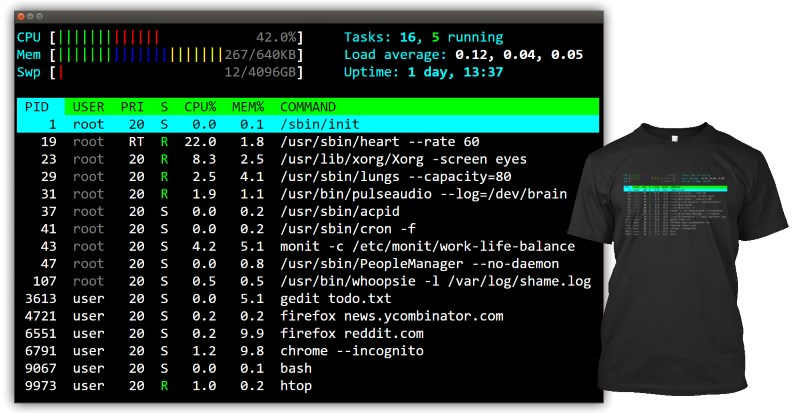
In a recent article, we talked about Gogo – a tool to create shortcuts for long paths in a Linux shell. Although gogo is a great way to bookmark your favorite directories inside a shell, however, it has one major limitation; it lacks an auto-completion feature.
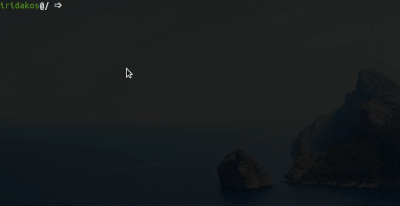
Because of the above reason, we went all out to find a similar utility with auto-completion support – where the shell can prompt with suggestions of the available aliases (shortcuts to long and complicated paths) and luckily, after crawling through Github, we discovered Goto.
Goto is a shell utility to quickly navigate to aliased directories, with support for auto-completion. It comes with a nice auto-completion script so that once you press the tab key after the goto command or after typing a few charters of an existing alias, bash or zsh prompts with suggestions of the aliases or auto complete the name, respectively.
Goto also has additional options for unregistering an alias, expanding an alias’s value as well as cleaning up aliases of deleted directories. Note that goto’s auto-completion only works for aliases; it is separate from shell auto-completion for commands or filenames.
Wise and powerful personal assistant, available in your nearest terminal.
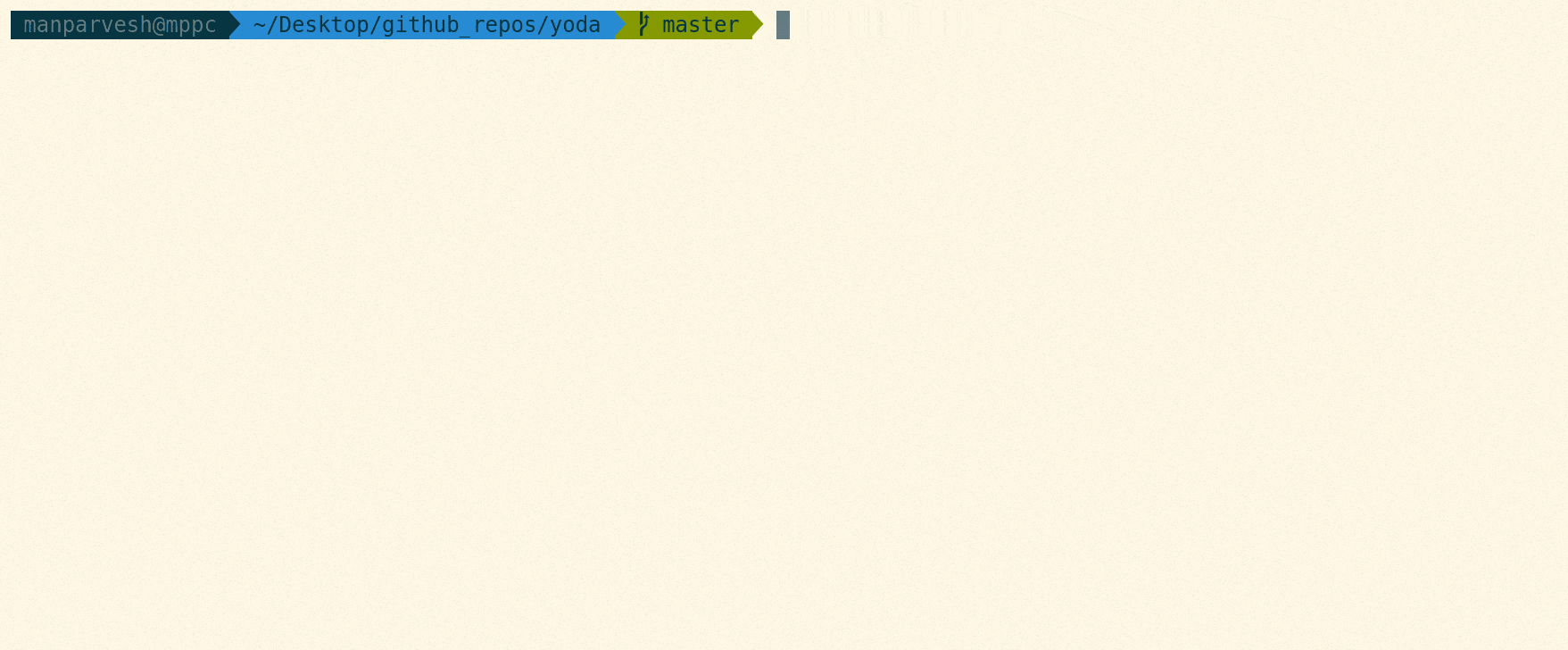
I'm not a big fan of multi-purpose tools.
Yoda allows to: chat with the chatbot, test Internet speed, search in files (mmhh...), tst URLs, retrieve articles from HackerNews, setting goals and keep a diary.
