131 private links
In a recent article, we talked about Gogo – a tool to create shortcuts for long paths in a Linux shell. Although gogo is a great way to bookmark your favorite directories inside a shell, however, it has one major limitation; it lacks an auto-completion feature.
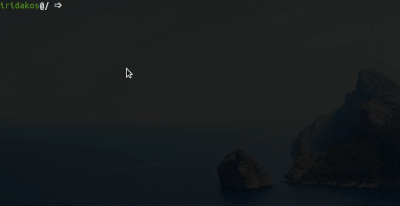
Because of the above reason, we went all out to find a similar utility with auto-completion support – where the shell can prompt with suggestions of the available aliases (shortcuts to long and complicated paths) and luckily, after crawling through Github, we discovered Goto.
Goto is a shell utility to quickly navigate to aliased directories, with support for auto-completion. It comes with a nice auto-completion script so that once you press the tab key after the goto command or after typing a few charters of an existing alias, bash or zsh prompts with suggestions of the aliases or auto complete the name, respectively.
Goto also has additional options for unregistering an alias, expanding an alias’s value as well as cleaning up aliases of deleted directories. Note that goto’s auto-completion only works for aliases; it is separate from shell auto-completion for commands or filenames.
A simple shell utility for encrypting and decrypting files.
Xonsh is a Python-powered, cross-platform, Unix-gazing shell language and command prompt.
Xonsh is meant for the daily use of experts and novices alike.
Xonsh is significantly different from most other shells or shell tools.
Prompt-toolkit: advanced readline library, line-editing.
Xonsh integrates with Jupyter, an in-browser REPL, enabling the use of xonsh in jupyter notebooks.
Xonsh is a cross-platform, Python-powered, Unix shell language and command prompt designed for the use of experts and novices alike.
The Xonsh language is a Python 3.4+ superset and it features additional shell primitives that make it familiar to working from IPython and Bash.
Xonsh is easily scriptable and it allows you to mix both command prompt and python syntax coupled with a rich standard library, man-page completion, typed variables, and syntax highlighting, among other features.
Xonsh is significantly different from other shell tools as can be seen in comparison to other command prompts like Bash, zsh, fish, IPython, and plumbum.
Xonsh has certain requirements to run including Python v3.4+, PLY, and prompt-toolkit.
I don't know which shell tools and command prompt you enjoy using the most but Xonsh seems to have won the hearts of many users for reasons experts celebrate over.
Liquid Prompt gives you a nicely displayed prompt with useful information when you need it. It shows you what you need when you need it.
You will notice what changes when it changes, saving time and frustration. You can even use it with your favorite shell – Bash or zsh.
Liquid Prompt gives you a nicely displayed prompt with useful information when you need it. It shows you what you need when you need it.
You will notice what changes when it changes, saving time and frustration. You can even use it with your favorite shell – Bash or zsh.
Summary
- ttystudio - Excellent terminal-to-gif recorder
- asciinema - Record and share terminal sessions
- Shelr - Broadcast plain text screencasts
- Showterm - Terminal record and upload utility
- TermRecord - Terminal session recorder with easy-to-share self-contained HTML output
- ttyrec - Terminal recorder, incudes a playback tool
- IPBT - High-tec terminal player
- tty2gif - Record scripts into both binary and gif formats
- termrec - Set of tools for recording and replaying tty sessions
- script - The granddaddy of terminal recorders
Recording a terminal session may be important in helping someone learn a process, sharing information in an understandable way, and also presenting a series of commands in a proper manner. Whatever the purpose, there are many times when copy-pasting text from the terminal won't be very helpful while capturing a video of the process is quite far-fetched and may not be always possible. In this quick guide, we will take a look at the easiest way to record and share a terminal session in .gif format.
Interesting approach to quick filesystem navigation.
Automated tools like autojump, z, and fasd address this problem by offering shortcuts to the directories you often go to. The author of this shell hack prefers a more manual solution, which provided quite an increase in efficiency with this.
tmux is a "terminal multiplexer", it enables a number of terminals (or windows) to be accessed and controlled from a single terminal. tmux is intended to be a simple, modern, BSD-licensed alternative to programs such as GNU screen.
Mobile shell that supports roaming and intelligent local echo. Like SSH secure shell, but allows mobility and more responsive and robust.
