132 private links
Welcome This site is a blog dedicated to reviewing and cataloging useful command-line tools. There have been an amazing amount of useful utilities produced in the last few years, so many that it’s difficult to keep abreast of new applications that could potentially improve your workflow. I spend a silly amount of my free time trawling the internet for interesting tools, so I’d like to present the results with you!
Lets you sub-divide a PDF page(s) into smaller pages so you can print them on small form printers.
json incremental digger. Contribute to simeji/jid development by creating an account on GitHub.
Search a local, updated copy of the entire Arch Wiki and open the article in man - greg-js/arch-wiki-man
A simple CLI text adventure game, created for learning purposes.
Project objectives
- Fully functional dungeon system for exploration.
- Creating an inventory system with the ability to pickup, eat and get info about items found throughout the dungeon
- Enemies distributed over dungeon entrances, explore further by beating them in a role-based combat system.
Marker is a command bookmark manager for the console. The tool lets you bookmark commands and command templates, and easily retrieve them using a real-time fuzzy matcher.
The tool is useful to remember commands used previously, which is like going through your Bash history but better since you can add descriptions for each bookmark (and add placeholders), as well as to save some commands you come across, for future use. Your command bookmarks are saved in a text file located in ~/.local/share/marker/.
Marker features include:
- Real-time fuzzy matcher for commands and descriptions, with a UI selector to easily choose the desired command if more than one is presented
- Command template: You can bookmark commands with placeholders and quickly place the cursor at those placeholders using a keyboard shortcut
- Includes common commands for Linux and macOS from the tldr project
- Keyboard shortcuts: Ctrl + space to search for commands, Ctrl + k to bookmark a command, and Ctrl + t to place the cursor at the next placeholder, identified by '{{anything}}', to fill out the command - these are customizable
Keeping track of your work hours will give you an insight about the amount of work you get done in a specific time frame. There are plenty of GUI-based productivity tools available on the Internet for tracking work hours. However, I couldn’t find a good CLI-based tool. Today, I stumbled upon a a simple, yet useful tool named “Moro” for tracking work hours.
Moro is a Finnish word which means “Hello”. Using Moro, you can find how much time you take to complete a specific task. It is free, open source and written using NodeJS.
In a recent article, we talked about Gogo – a tool to create shortcuts for long paths in a Linux shell. Although gogo is a great way to bookmark your favorite directories inside a shell, however, it has one major limitation; it lacks an auto-completion feature.
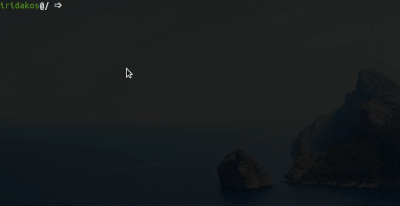
Because of the above reason, we went all out to find a similar utility with auto-completion support – where the shell can prompt with suggestions of the available aliases (shortcuts to long and complicated paths) and luckily, after crawling through Github, we discovered Goto.
Goto is a shell utility to quickly navigate to aliased directories, with support for auto-completion. It comes with a nice auto-completion script so that once you press the tab key after the goto command or after typing a few charters of an existing alias, bash or zsh prompts with suggestions of the aliases or auto complete the name, respectively.
Goto also has additional options for unregistering an alias, expanding an alias’s value as well as cleaning up aliases of deleted directories. Note that goto’s auto-completion only works for aliases; it is separate from shell auto-completion for commands or filenames.
Check cryptocurrencies' prices, changes on your console. Best CLI tool for those who are both Crypto investors and Engineers.
All data comes from coinmarketcap.com APIs.

A while ago, we published a guide about Cli-Fyi – a potentially useful command line query tool. Using Cli-Fyi, we can easily find out the latest price of a cryptocurrency and lots of other useful details. Today, we are going to see yet another cryptcurrency price checker tool called “Coinmon”. Unlike Cli.Fyi, Coinmon is only for checking the price of various cryptocurrencies. Nothing more! Coinmon will check cryptocurrencies’ prices, changes right from your Terminal. It will fetch all details from from coinmarketcap.com APIs. It is quite useful for those who are both Crypto investors and Engineers.
Wise and powerful personal assistant, available in your nearest terminal.
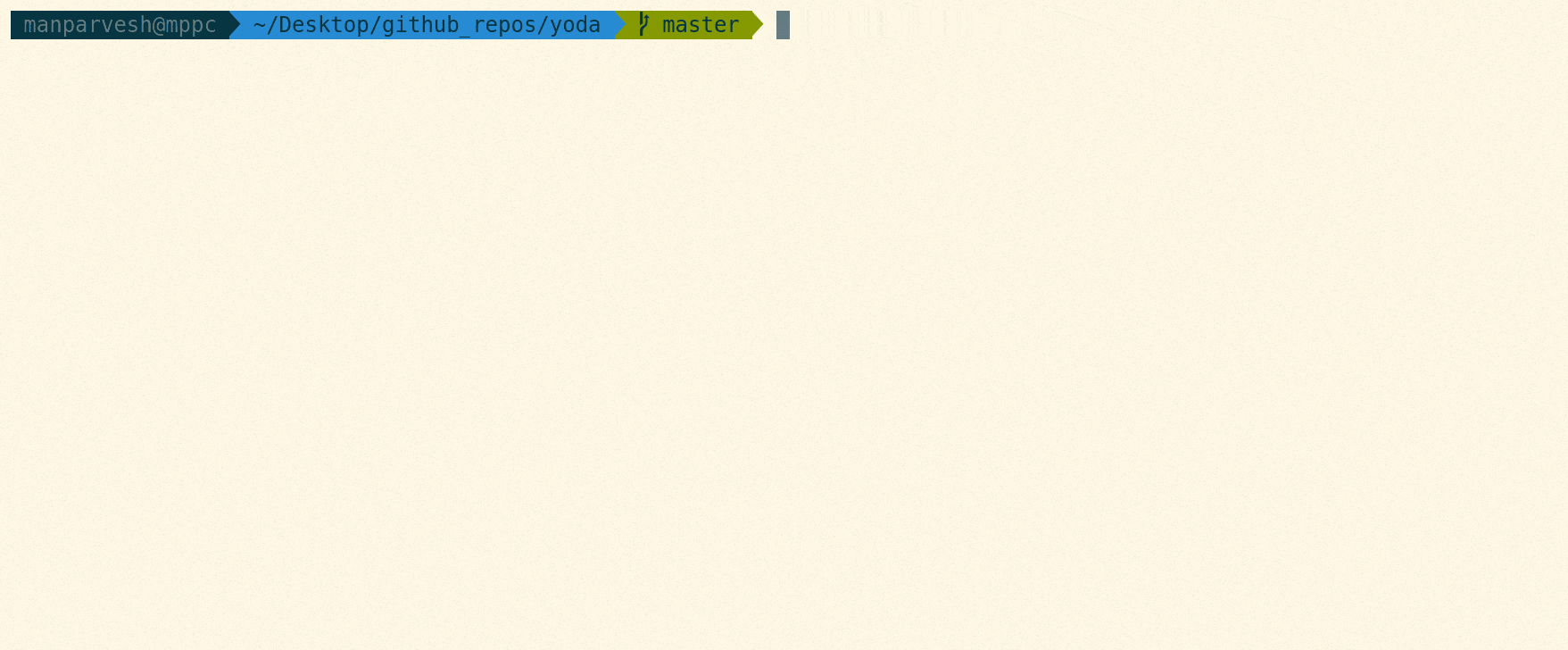
I'm not a big fan of multi-purpose tools.
Yoda allows to: chat with the chatbot, test Internet speed, search in files (mmhh...), tst URLs, retrieve articles from HackerNews, setting goals and keep a diary.
A while ago, we wrote about a command line virtual assistant named “Betty”. Today, I stumbled upon a similar utility called “Yoda”. Yoda is a command line personal assistant who can help you to do...
Suplemon is an open source, modern, powerful, intuitive and feature-rich command-line text editor with multi cursor support; it replicates Sublime Text like functionality in the terminal with the use of Nano.
ddgr is a cmdline utility to search DuckDuckGo from the terminal. While googler is highly popular among cmdline users, in many forums the need of a similar utility for privacy-aware DuckDuckGo came up. DuckDuckGo Bangs are super-cool too! So here's ddgr for you!
Unlike the web interface, you can specify the number of search results you would like to see per page. It's more convenient than skimming through 30-odd search results per page. The default interface is carefully designed to use minimum space without sacrificing readability.
A big advantage of ddgr over googler is DuckDuckGo works over the Tor network.
ddgr is a command-line utility to search DuckDuckGo from the terminal. ddgr works out of the box with several text-based browsers if the BROWSER environment variable is set.
Make sure your system should have installed any text-based browsers. You may know about googler that allow users to perform Google searches from the Linux command line.
It’s highly popular among cmdline users and they are expect the similar utility for privacy-aware DuckDuckGo, that’s why ddgr came to picture.
Unlike the web interface, you can specify the number of search results you would like to see per page.
Console (CLI) text editor with multi cursor support.
Suplemon replicates Sublime Text like functionality in the terminal.
Features
- Proper multi cursor editing, as in Sublime Text
- Syntax highlighting with Text Mate themes
- Autocomplete (based on words in the files that are open)
- Easy Undo/Redo (Ctrl + Z, Ctrl + Y)
- Copy & Paste, with multi line support (and native clipboard support on X11 / Unix and Mac OS)
- Multiple files in tabs
- Powerful Go To feature for jumping to files and lines
- Find, Find next and Find all (Ctrl + F, Ctrl + D, Ctrl + A)
- Custom keyboard shortcuts (and easy-to-use defaults)
- Mouse support
- Restores cursor and scroll positions when reopenning files
- Extensions (easy to write your own)
- Lots more...
Suplemon is a CLI text editor that offers modern features like multi cursor support, keeping the simplicity and ease-to-use of a console text editor.
Looking for a quick, easy, and secure method to protect your files? Well, there is a simple shell utility called “Cryptr” that helps you to encrypt and decrypt files. All from command line, and you...
xclip is a command line utility that is designed to run on any system with an X11 implementation.
xclip provides an interface to X selections ("the clipboard") from the command line. It can read data from standard in or a file and place it in an X selection for pasting into other X applications. xclip can also print an X selection to standard out, which can then be redirected to a file or another program.
CLIs are a fantastic way to build products. Unlike web applications, they take a small fraction of the time to build and are much more powerful. With the web, you can do whatever the developer programmed. With CLIs, you can easily mash-up multiple tools together yourself to perform advanced tasks. They require more technical expertise to use, but still work well for admin tasks, power-user tasks, or developer products.
At Heroku, we’ve come up with a methodology called the 12 factor app. It’s a set of principles designed to make great web applications that are easy to maintain. In that spirit, here are 12 CLI factors to keep in mind when building your next CLI application. Following these principles will offer CLI UX that users will love.
We’ve also built a CLI framework called oclif that is designed to follow these principles to build great CLIs in Node.
