Daily Shaarli
10/15/18
Shaarli Material is a theme for Shaarli, the famous personal, minimalist, super-fast, database free, bookmarking service.
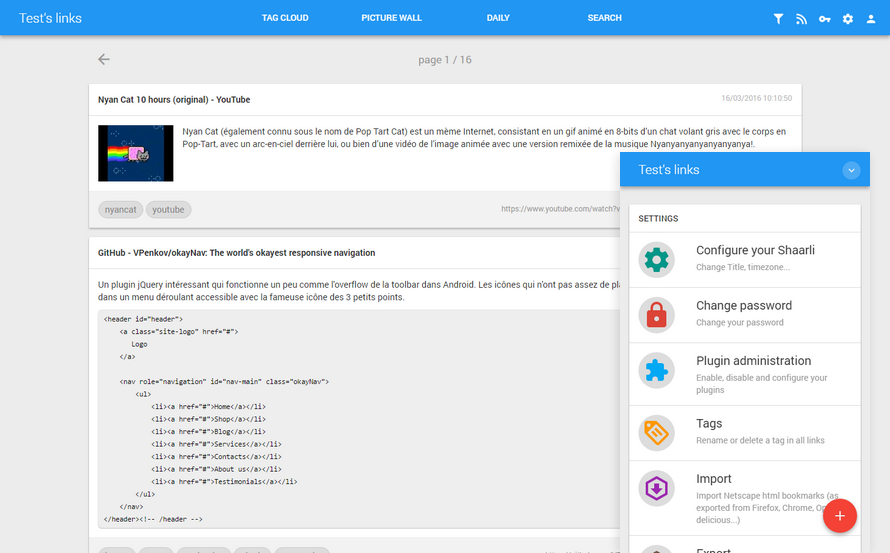
robust, optimal, and clear programming language. Contribute to ziglang/zig development by creating an account on GitHub.
How does it work?
User registers directory aliases, for example:
goto -r dev /home/iridakos/developmentand then cds to that directory with:
goto devMarker is a command bookmark manager for the console. The tool lets you bookmark commands and command templates, and easily retrieve them using a real-time fuzzy matcher.
The tool is useful to remember commands used previously, which is like going through your Bash history but better since you can add descriptions for each bookmark (and add placeholders), as well as to save some commands you come across, for future use. Your command bookmarks are saved in a text file located in ~/.local/share/marker/.
Marker features include:
- Real-time fuzzy matcher for commands and descriptions, with a UI selector to easily choose the desired command if more than one is presented
- Command template: You can bookmark commands with placeholders and quickly place the cursor at those placeholders using a keyboard shortcut
- Includes common commands for Linux and macOS from the tldr project
- Keyboard shortcuts: Ctrl + space to search for commands, Ctrl + k to bookmark a command, and Ctrl + t to place the cursor at the next placeholder, identified by '{{anything}}', to fill out the command - these are customizable