Daily Shaarli
10/14/18
This article shows you an elegant way to synchronize and autobackup folders using only inotifywait and rsync in a Bash script. In general, this solution will be light, inexpensive and, why not say, safer. In essence, only inotify-tools, Rsync, and a while loop are required to complete this mission.
Keeping track of your work hours will give you an insight about the amount of work you get done in a specific time frame. There are plenty of GUI-based productivity tools available on the Internet for tracking work hours. However, I couldn’t find a good CLI-based tool. Today, I stumbled upon a a simple, yet useful tool named “Moro” for tracking work hours.
Moro is a Finnish word which means “Hello”. Using Moro, you can find how much time you take to complete a specific task. It is free, open source and written using NodeJS.
Move beyond the basics of poi with this course designed to transition you from the beginner poi world to intermediate level spinning! You'll learn the basics of behind the back poi spinning as well as important transition tools such as pendulums and CAPs. Got your weaves down and are curious where to go next? This is the course for you!
Inspired by Ollie Charles and his excellent 24 days of Hackage series, I'm going to try and introduce you to a number of Rust language features, useful libraries and cool projects built with Rust.
In fact this is a learning opportunity for me too - as much as I love Rust, I'm just diving in. If you think I'm wrong or know an interesting library you want me to write about, feel free to comment!
È arrivata anche sulla stampa mainstream la notizia delle vulnerabilità chiamate Meltdown e Spectre dei processori Intel, AMD e ARM.
Senza entrare nel merito della gravità o meno della questione, riprendo un interessante commento "collaterale" di Alan Cox, guru del kernel Linux, riguardo ad una "check-list" per capire se siamo preparati alla eventualità di dover gestire alcune attività "di emergenza" che potrebbero essere di non semplice semplice realizzazione in caso non ci si fosse pensato preventivamente;
- So keep backups, test they work and have an up to date plan for what to do if/when your machine gets hit by something evil (or for that matter gets killed by coffee, cats, fire or other natural disasters).
- Do you have the phone number to cancel your bank cards if you have no computer or internet ?
- Do you know how to restore a backup on a new machine ?
- If you are dealing with proprietary software do you have copies of any license keys ?
- What plan do you have to change passwords on accounts and how will you do it with no PC of your own working?
toplip - "the best place to hide something is right under your nose." toplip is our command line, very strong encryption and decryption utility with optional plausible deniability, image embedding, and multiple/variable passphrase complexity.
Feature Highlights
- Very strong encryption (XTS-AES256 based, possibly cascaded)
- Optional "plausible deniability"
- Optional image embedding/extraction (PNG/JPG)
- Optional multiple passphrase protection
- Simplified brute force recovery protection
- No identifiable output markers
- Open source/GPLv3
- Commercial support/training
There is a new generation of cryptocurrencies gaining popularity; namely that of fast, feeless, minerless cryptocurrencies (I’ll use FFM for fast, feeless, and minerless from now on). At the moment, there are only a few to name, and IOTA and RaiBlocks are two of the most prominent ones at the moment. They differ quite vastly in how they implement FFM. This means they have different characteristics in how they perform, their complexity, and their robustness. I’ll go over these in the following sections.
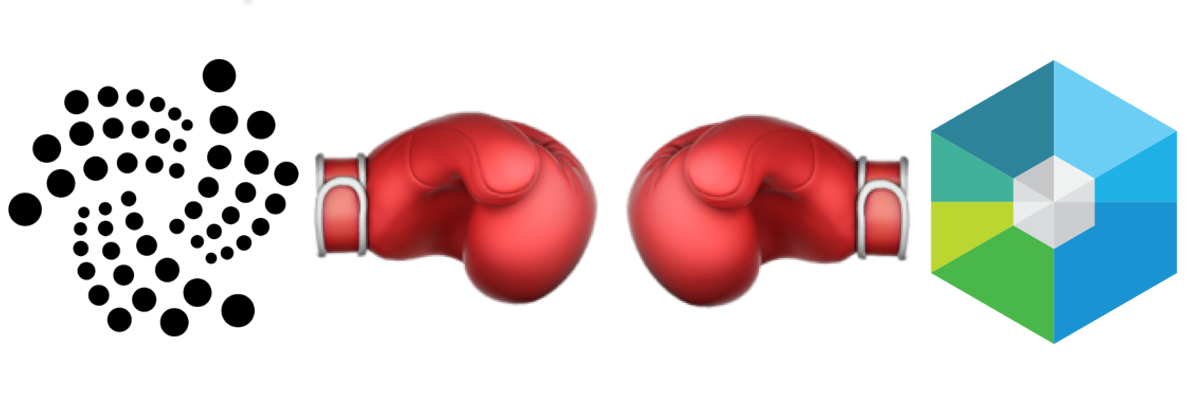
Check cryptocurrencies' prices, changes on your console. Best CLI tool for those who are both Crypto investors and Engineers.
All data comes from coinmarketcap.com APIs.

Wise and powerful personal assistant, available in your nearest terminal.
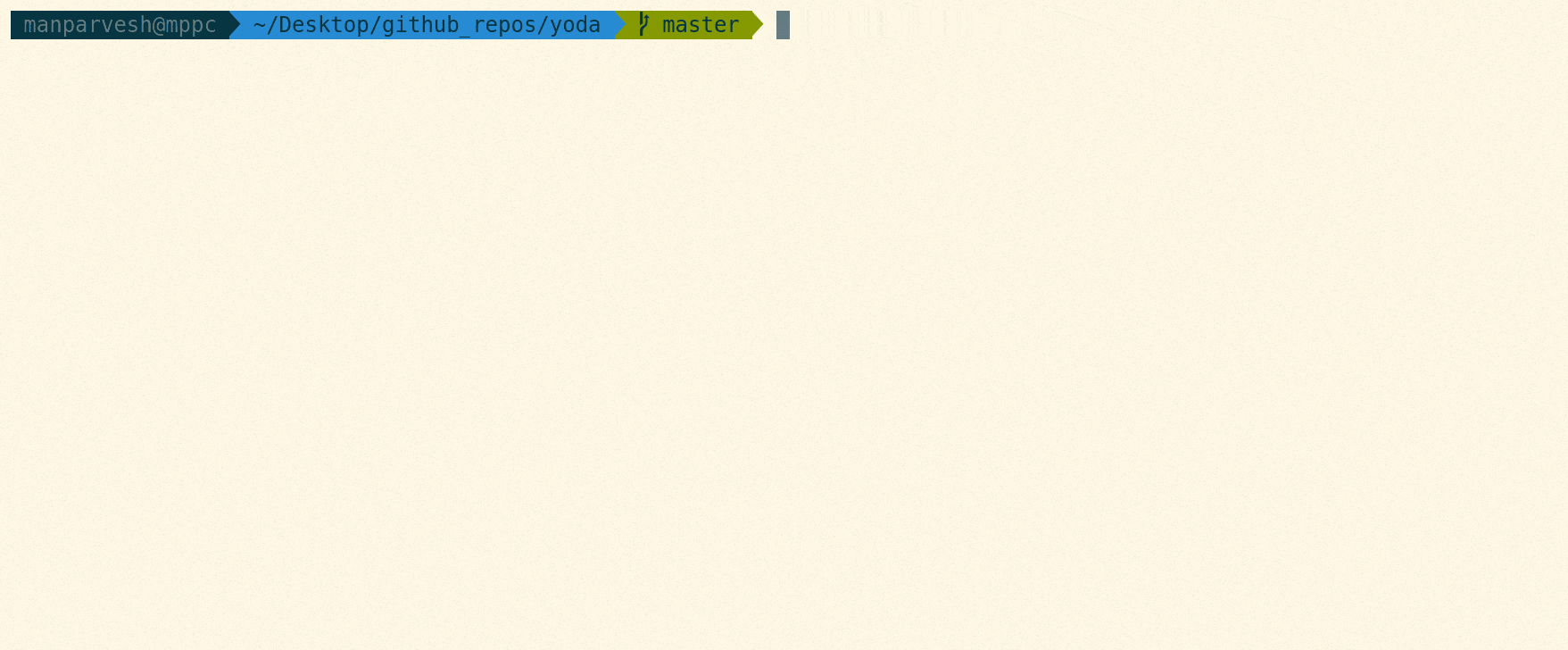
I'm not a big fan of multi-purpose tools.
Yoda allows to: chat with the chatbot, test Internet speed, search in files (mmhh...), tst URLs, retrieve articles from HackerNews, setting goals and keep a diary.
Suplemon is an open source, modern, powerful, intuitive and feature-rich command-line text editor with multi cursor support; it replicates Sublime Text like functionality in the terminal with the use of Nano.
ddgr is a command-line utility to search DuckDuckGo from the terminal. ddgr works out of the box with several text-based browsers if the BROWSER environment variable is set.
Make sure your system should have installed any text-based browsers. You may know about googler that allow users to perform Google searches from the Linux command line.
It’s highly popular among cmdline users and they are expect the similar utility for privacy-aware DuckDuckGo, that’s why ddgr came to picture.
Unlike the web interface, you can specify the number of search results you would like to see per page.
ripgrep is a line-oriented search tool that recursively searches your current directory for a regex pattern while respecting your gitignore rules.
ripgrep has first class support on Windows, macOS and Linux, with binary downloads available for every release.
ripgrep is similar to other popular search tools like The Silver Searcher, ack and grep.
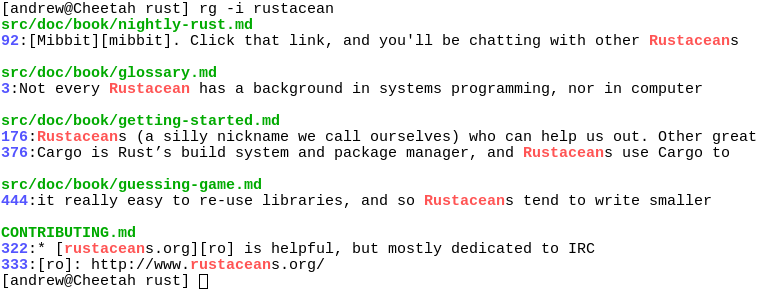
xclip is a command line utility that is designed to run on any system with an X11 implementation.
xclip provides an interface to X selections ("the clipboard") from the command line. It can read data from standard in or a file and place it in an X selection for pasting into other X applications. xclip can also print an X selection to standard out, which can then be redirected to a file or another program.
This tutorial describes how to share files or folders of any size securely and anonymously using OnionShare in Unix-like operating systems.
Today we are going to learn some command line productivity hacks. As you already know, we use “cd” command to move between a stack of directories in Unix-like operating systems. In this guide I am...
In a recent article, we talked about Gogo – a tool to create shortcuts for long paths in a Linux shell. Although gogo is a great way to bookmark your favorite directories inside a shell, however, it has one major limitation; it lacks an auto-completion feature.
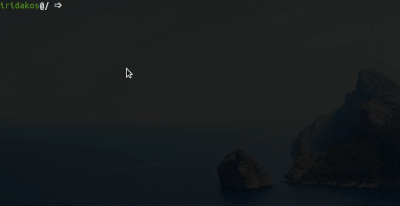
Because of the above reason, we went all out to find a similar utility with auto-completion support – where the shell can prompt with suggestions of the available aliases (shortcuts to long and complicated paths) and luckily, after crawling through Github, we discovered Goto.
Goto is a shell utility to quickly navigate to aliased directories, with support for auto-completion. It comes with a nice auto-completion script so that once you press the tab key after the goto command or after typing a few charters of an existing alias, bash or zsh prompts with suggestions of the aliases or auto complete the name, respectively.
Goto also has additional options for unregistering an alias, expanding an alias’s value as well as cleaning up aliases of deleted directories. Note that goto’s auto-completion only works for aliases; it is separate from shell auto-completion for commands or filenames.
Dopo qualche giorno passato a radunare e organizzare il materiale necessario a presentare il CV per un concorso pubblico, voglio condividere alcune indicazioni per arrivare preparati al momento della preparazione di un CV adatto (anche) per concorsi pubblici, che tipicamente richiedono anche un qualche tipo di certificazione per le varie voci del CV.
Il problema è che i documenti necessari potrebbero fare riferimento ad attività svolte molto tempo addietro, e potrebbero essere difficili se non impossibili da recuperare.
Molto meglio conservare il necessario man mano che si accumulano i cosiddetti "titoli".
Questi consigli permetteranno di preparare il CV senza rischiare di dover cercare documenti in archivi, faldoni, email, presso uffici amministrativi, ecc., col rischio di non trovare il necessario.
Per ciascuna voce del CV sarà quindi utile predisporre un allegato in formato pdf dove si certifica l'effettivo svolgimento dell'attività. Si può trattare della scansione del contratto di assunzione, di una ricevuta di pagamento per un lavoro svolto, di una attestazione per un premio vinto o per la partecipazione ad un convegno o meeting, ecc.
I dati da salvare per ciascun item del CV sono quindi:
-
data di inizio e di fine dell'attività (giorno, mese e anno) - la fine può anche non esserci se l'attività è tuttora in corso
-
breve descrizione dell'attività
-
descrizione dell'allegato (es. Estratto del contratto di assunzione presso ...)
-
nome del file pdf nel quale è stato conservato l'allegato
Queste voci possono essere efficacemente memorizzate in un foglio elettronico, da conservare insieme ai file pdf con le certificazioni.
Il tutto, pronto per essere copiato e incollato all'interno di form o template di CV.
There are numerous file encryption tools available on the market to protect your files. We have already reviewed some encryption tools such as Cryptomater, Cryptkeeper, CryptGo, Cryptr, Tomb, and GnuPG etc. Today, we will be discussing yet another file encryption and decryption command line utility named “Toplip”.
It is a free and open source encryption utility that uses a very strong encryption method called AES256, along with an XTS-AES design to safeguard your confidential data. Also, it uses Scrypt, a password-based key derivation function, to protect your passphrases against brute-force attacks.
A while ago, we published a guide about Cli-Fyi – a potentially useful command line query tool. Using Cli-Fyi, we can easily find out the latest price of a cryptocurrency and lots of other useful details. Today, we are going to see yet another cryptcurrency price checker tool called “Coinmon”. Unlike Cli.Fyi, Coinmon is only for checking the price of various cryptocurrencies. Nothing more! Coinmon will check cryptocurrencies’ prices, changes right from your Terminal. It will fetch all details from from coinmarketcap.com APIs. It is quite useful for those who are both Crypto investors and Engineers.
A while ago, we wrote about a command line virtual assistant named “Betty”. Today, I stumbled upon a similar utility called “Yoda”. Yoda is a command line personal assistant who can help you to do...
ddgr is a cmdline utility to search DuckDuckGo from the terminal. While googler is highly popular among cmdline users, in many forums the need of a similar utility for privacy-aware DuckDuckGo came up. DuckDuckGo Bangs are super-cool too! So here's ddgr for you!
Unlike the web interface, you can specify the number of search results you would like to see per page. It's more convenient than skimming through 30-odd search results per page. The default interface is carefully designed to use minimum space without sacrificing readability.
A big advantage of ddgr over googler is DuckDuckGo works over the Tor network.
Suplemon is a CLI text editor that offers modern features like multi cursor support, keeping the simplicity and ease-to-use of a console text editor.
A simple shell utility for encrypting and decrypting files.
A thousand years into post-apocalyptic Earth, many forms of life have gone extinct, including humans. An alien robot series, called Minilens, is cleaning up the Earth and collecting the surviving flora for research purposes.
The robots' duty is to destroy all radioactive barrels and to collect all flora.
Aliens forgot that Earth has gravity, therefore Minilens can't jump.
Level packs
- Tutorial - 10 levels
- First contact - 10 levels
- Botanica - 6 levels
- Spaceship - 6 levels
- Home sweet home - 3 levels
- Seek and destroy - 5 levels
- Special surprise - 5 levels


There is no limitation for Linux Bash tricks. We already wrote wide range of topics about Bash tricks which is awesome. Each topics are very useful so we can't
Linux offers a number of tools for examining your running processes. With the applications shown below, you can find out which applications are eating all your memory and which files are attached to those rogue programs. Or you can just get a global view of how your system is performing.
Regardless of your specific level of interest, this tutorial will offer you a starting point on that journey.
- top
- iotop
- monit
- lsof
- ps_mem
There may be complex and unknown relationships between the variables in your dataset.
It is important to discover and quantify the degree to which variables in your dataset are dependent upon each other. This knowledge can help you better prepare your data to meet the expectations of machine learning algorithms, such as linear regression, whose performance will degrade with the presence of these interdependencies.
In this tutorial, you will discover that correlation is the statistical summary of the relationship between variables and how to calculate it for different types variables and relationships.
After completing this tutorial, you will know:
- How to calculate a covariance matrix to summarize the linear relationship between two or more variables.
- How to calculate the Pearson’s correlation coefficient to summarize the linear relationship between two variables.
- How to calculate the Spearman’s correlation coefficient to summarize the monotonic relationship between two variables.
Questo post è nato dall'esigenza di spiegare come l'uso del "Reply to all" quando si risponde alle email sia uno dei segreti di una buona comunicazione di gruppo. Ho scritto queste spiegazioni oramai troppe volte: questo mi ha stimolato a scrivere un post da linkare in futuro.
Perché fare (quasi sempre) reply-to-all
Quando una email viene inviata ad un gruppo di contatti, solitamente il mittente intende informare e mantenere aggiornati tutti i destinatari. Altrimenti dovrebbe scrivere ai singoli, oppure può indirizzare l'email a se' stesso e mettere i destinatari in BCC.
Per questo motivo, il fatto di rispondere al solo mittente crea difficoltà nella comunicazione perché si compromette l'aggiornamento che si desidera garantire per tutti i destinatari originali.
Una email inviata a più destinatari dovrebbe essere considerata equivalente ad un gruppo di Facebook, Whatsapp, Telegram, ecc.: se la comunicazione viene fatta al gruppo, è bene che anche le risposte siano indirizzate all'intero gruppo.
Ovviamente ci sono situazioni nelle quali è meglio rispondere individualmente, per esempio quando non si vuole "disturbare" l'intero gruppo per una informazione da inviare ad un singolo, ma queste dovrebbero rappresentare delle eccezioni.
Esempio di problema
Un caso tipico è quello in cui invio una email ad un insieme di destinatari, e uno di essi risponde soltanto a me (senza fare "Reply to all"), cosa che mi costringe a 1) inoltrare la email a tutti i contatti che non la hanno ricevuta, oppure 2) aggiungere nuovamente tutti i contatti alla mia successiva risposta. Questo per mantenere aggiornati tutti i destinatari circa lo scambio di email.
Reply-to-all come default nel client di posta
Suggerisco di impostare il reply-to-all come opzione di default nel client di posta utilizzato. In tal modo:
- Non si deve pensare ogni volta a che tipo di risposta, singola o collettiva, va data: quasi sempre è da indirizzare a tutti!
- Si evitano disagi organizzativi e logistici per mancanza di condivisione di informazioni con tutti gli interessati.
Tutti i client di posta permettono di impostare come opzione di risposta di default il reply-to-all. Una volta configurato il client, non c'è più rischio di dimenticarsi il reply-to-all.
Ma...
Che dire dell'obiezione "così rischio di fare rispondi-a-tutti anche quando non lo vorrei"?
La risposta è che il problema praticamente non si pone:
- se si sa che il default è reply-to-all, allora automaticamente ci si ricorda di fare risposta privata quando serve;
- nell'era delle chat e dei gruppi di Facebook, Whatsapp, Telegram, ecc., è ormai normale scrivere comunicazioni "collettive"
Personalmente, in tutte le email scambiate negli ultimi anni (statistica recente: più di 30.000 email), raramente mi è capitato di dover dare risposta privata ad una email collettiva.
In definitiva, nel caso tipico, i disagi e ritardi organizzativi dovuti al non fare reply-to-all sono complessivamente più rilevanti che una risposta collettiva inviata per errore.
A maggior ragione perché, come già detto, tipicamente quando si riceve una email inviata a contatti multipli è proprio perché il mittente punta a tenere informati tutti i destinatari. Altrimenti l'errore è del mittente, che farebbe meglio ad usare il BCC.
Console (CLI) text editor with multi cursor support.
Suplemon replicates Sublime Text like functionality in the terminal.
Features
- Proper multi cursor editing, as in Sublime Text
- Syntax highlighting with Text Mate themes
- Autocomplete (based on words in the files that are open)
- Easy Undo/Redo (Ctrl + Z, Ctrl + Y)
- Copy & Paste, with multi line support (and native clipboard support on X11 / Unix and Mac OS)
- Multiple files in tabs
- Powerful Go To feature for jumping to files and lines
- Find, Find next and Find all (Ctrl + F, Ctrl + D, Ctrl + A)
- Custom keyboard shortcuts (and easy-to-use defaults)
- Mouse support
- Restores cursor and scroll positions when reopenning files
- Extensions (easy to write your own)
- Lots more...
Looking for a quick, easy, and secure method to protect your files? Well, there is a simple shell utility called “Cryptr” that helps you to encrypt and decrypt files. All from command line, and you...
Minilens is a fun open source puzzle-platform game set on post-apocalyptic Earth. The star of the show is Minilens, a robot that lacks the ability to jump. His task is to cleanse Earth of radioactive barrels, and at the same time collect the only life left on the planet — flowers.