Daily Shaarli
08/21/18
Summary
- Cheat – Linux Commands cheat sheet.
- Cloudup – A tool to backup your GitHub repositories to bitbucket.
- Crypt – Encrypt and decrypt files.
- Cryptocurrency – Converts Cryptocurrency based on realtime exchange rates of the top 10 cryptos.
- Currency – Currency converter.
- Geo – Provides the details of wan, lan, router, dns, mac, and ip.
- Lyrics – Grab lyrics for a given song quickly from the command line.
- Meme – Command line meme creator.
- Movies – Search and display a movie details.
- Newton – Performs numerical calculations all the way up to symbolic math parsing.
- Qrify – Turns the given string into a qr code.
- Short – URL Shortner
- Siteciphers – Check which ciphers are enabled / disabled for a given https site.
- Stocks – Provides certain Stock details.
- Taste – Recommendation engine that provides three similar items like the supplied item (The items can be books, music, artists, movies, and games etc).
- Todo – Command line todo manager.
- Transfer – Quickly transfer files from the command line.
- Weather – Displays weather details of your place.
- Youtube-Viewer – Watch YouTube from Terminal.
Tilix is an advanced GTK3 tiling terminal emulator that follows the Gnome Human Interface Guidelines.

A bittorrent filesystem based on FUSE.
With BTFS, you can mount any .torrent file or magnet link and then use it as any read-only directory in your file tree. The contents of the files will be downloaded on-demand as they are read by applications. Tools like ls, cat and cp works as expected. Applications like vlc and mplayer can also work without changes.
Cat-like program with glitch animation.

Library for building powerful interactive command line applications in Python.

Building command line tools in Bash is an extremely tedious and somewhat enigmatic task. There's quite a bit of boilerplate code you're going to have to write if you want your script to do more than just one thing, which will only clutter your script. In addition, your scripts will likely never be able to reference good code you've written from old scripts.
Ash helps you get rid of all of your boilerplate by letting you call functions directly from the command line, while also providing a modular approach to scripting which will allow you to share code between scripts.
You are able to build a module independently that functions as a CLI or as a library (or any combination of the two), and easily share your module with the world.
Mastering Bitcoin is a book for developers, although the first two chapters cover bitcoin at a level that is also approachable to non-programmers. Anyone with a basic understanding of technology can read the first two chapters to get a great understanding of bitcoin.
TimeShift is a system restore tool for Linux. It provides functionality that is quite similar to the System Restore feature in Windows or the Time Machine tool in MacOS. TimeShift protects your system by making incremental snapshots of the file system manually or at regular automated intervals.

An anti-pattern is a common response to a recurring problem that is usually ineffective and risks being highly counterproductive.
The term was popularized three years later by the book AntiPatterns, which extended its use beyond the field of software design to refer informally to any commonly reinvented but bad solution to a problem. Examples include analysis paralysis, cargo cult programming, death march, groupthink and vendor lock-in.

Although Python is an easy to learn and powerful programming language as it is known in common parlance, there is nevertheless need of a good introduction and tutorial on the Python language.
Why yet another documentation and tutorial on Python? Aren't there enough websites with tutorials and books dealing with Python? Isn't there already everything said about this great programming language?
These were the questions which came to our mind, when we started this website in June 2010. Yes, there are lots of tutorials and introductions, but we wanted to present a different approach, with other - more interesting - examples, better explanatory diagrams and so on. We had a lot to build on, above all the longstanding experience of Bernd Klein as a computer scientist and Python lecturer. Actually, this online course is based on the material from the classroom training courses of Bodenseo and his book on Python.
restic is a program that does backups right.
Features
- Easy: Doing backups should be a frictionless process, otherwise you are tempted to skip it.
Resticshould be easy to configure and use. - Fast: Backing up your data with
resticshould only be limited by your network or hard disk bandwidth so that you can backup your files every day. - Verifiable:
resticenables you to easily verify that all data can be restored. - Secure:
Resticuses cryptography to guarantee confidentiality and integrity of your data. The location where the backup data is stored is assumed to be an untrusted environment. - Efficient: With the growth of data, additional snapshots should only take the storage of the actual increment.
- Free:
resticis free software and licensed under the BSD 2-Clause License and actively developed on GitHub.
TimeShift for Linux is an application that provides functionality similar to the System Restore feature in Windows and the Time Machine tool in Mac OS. TimeShift protects your system by taking incremental snapshots of the file system at regular intervals. These snapshots can be restored at a later date to undo all changes to the system.
Snapshots are taken using rsync and hard-links. Common files are shared between snapshots which saves disk space. Each snapshot is a full system backup that can be browsed with a file manager.
TimeShift is similar to applications like rsnapshot, BackInTime and TimeVault but with different goals. It is designed to protect only system files and settings. User files such as documents, pictures and music are excluded. This ensures that your files remains unchanged when you restore your system to an earlier date. If you need a tool to backup your documents and files please take a look at the excellent BackInTime application which is more configurable and provides options for saving user files.
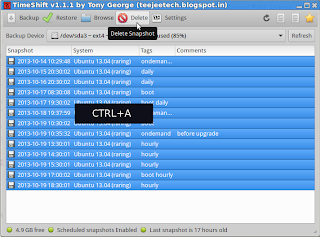
Command-line utility for working with Google Drive.