131 private links
A simple walkthrough of what RNNs are, how they work, and how to build one from scratch in Python.
A curated list of applied machine learning and data science notebooks and libraries across different industries.
Say you have an external hard drive with layers upon layers of cryptically named folders and intricate mazes of directories (like here, or here). How can you make sense of this mess? Python offers various tools in the Python standard library to deal with your file system and the folderstats module can be of additional help to gain insights into your file system.
In this article, you will learn the various ways to traverse and explore the file system with Python. In the next section, you will see how to extract statistics from files and directories. In the last section, you will see a practical way to analyze folder structures with folderstats and Pandas with some use cases and visualizations along the way.
A toy project started to see how well a simple LSTM model can autocomplete python code.
It gives quite decent results by saving above 30% key strokes in most files, and close to 50% in some. We calculated key strokes saved by making a single (best) prediction and selecting it with a single key.
We do a beam search to find predictions, upto ~10 characters ahead. So far it's too inefficient, if you are wondering about editor integration.
Learn what Amazon Web Services (AWS) Lambda is, and why it might be a good idea to use for your next project.
In order to show how useful Lambda can be, it’ll walk through creating a simple Lambda function using the Python programming language. It’ll test it out, as well as take a look at what Lambda provides for metrics and logging.
I’ve used MATLAB for over 25 years. (And before that, I even used MATRIXx, a late, unlamented attempt at a spinoff, or maybe a ripoff.) It’s not the first language I learned to program in, but it’s the one that I came of age with mathematically. Knowing MATLAB has been very good to my career.
However, it’s impossible to ignore the rise of Python in scientific computing. MathWorks must feel the same way: not only did they add the ability to call Python directly from within MATLAB, but they’ve adopted borrowed some of its language features, such as more aggressive broadcasting for operands of binary operators.
In research & news articles, keywords form an important component since they provide a concise representation of the article’s content. Keywords also play a crucial role in locating the article from information retrieval systems, bibliographic databases and for search engine optimization. Keywords also help to categorize the article into the relevant subject or discipline.
Conventional approaches of extracting keywords involve manual assignment of keywords based on the article content and the authors’ judgment. This involves a lot of time & effort and also may not be accurate in terms of selecting the appropriate keywords. With the emergence of Natural Language Processing (NLP), keyword extraction has evolved into being effective as well as efficient.
And in this article, we will combine the two — we’ll be applying NLP on a collection of articles (more on this below) to extract keywords.
I like Python, but wish it had static typing. The added safety would go a long way to improving quality and reducing development time. So today I tried to make use of type annotations and a static …
Which built-ins should you know about?
I estimate most Python developers will only ever need about 30 built-in functions, but which 30 depends on what you’re actually doing with Python.
We’re going to take a look at all 69 of Python’s built-in functions, in a birds eye view sort of way.
Many people started switching to Python 3, unfrotunetly most people still write their code like it is Python 2. Below are useful Python 3 features.

Black is the uncompromising Python code formatter. By using it, you agree to cede control over minutiae of hand-formatting. In return, Black gives you speed, determinism, and freedom from pycodestyle nagging about formatting. You will save time and mental energy for more important matters.
Blackened code looks the same regardless of the project you're reading. Formatting becomes transparent after a while and you can focus on the content instead.
Black makes code review faster by producing the smallest diffs possible.
pydockenv is a library that aims to give the same experience of having a virtual environment, but backed by Docker! The idea is to make the usage of Docker completely hidden so that even non-expert Docker users can leverage the advantages provided by using it as the underlying engine.
I created an Instagram page that showcased pictures of New York City’s skylines, iconic spots, elegant skyscrapers — you name it. The page has amassed a following of over 25,000 users in the NYC area and it’s still rapidly growing.
Free software that works great, and also happens to be open-source Python.
Click is a Python package for creating beautiful command line interfaces in a composable way with as little code as necessary. It’s the “Command Line Interface Creation Kit”. It’s highly configurable but comes with sensible defaults out of the box.
It aims to make the process of writing command line tools quick and fun while also preventing any frustration caused by the inability to implement an intended CLI API.
Click in three points:
- arbitrary nesting of commands
- automatic help page generation
- supports lazy loading of subcommands at runtime
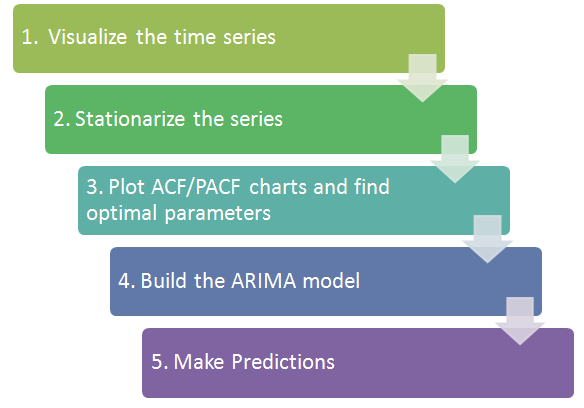
I’ve almost never been able to write correct Python import statements on the first go. Behavior is inconsistent between Python 2.7 and Python 3.6 (the two versions that I test here), and there is no single method for guaranteeing that imports will always work.
This post is my dive into how to resolve common importing problems. Unless otherwise stated, all examples here work with both Python 2.7 and 3.6.
Examples of Python and Rust code to illustrate the concept of ownership.
Very good tutorial.
Decision trees are the fundamental building block of gradient boosting machines and Random Forests(tm), probably the two most popular machine learning models for structured data. Visualizing decision trees is a tremendous aid when learning how these models work and when interpreting models. Unfortunately, current visualization packages are rudimentary and not immediately helpful to the novice. For example, we couldn't find a library that visualizes how decision nodes split up the feature space. So, we've created a general package (part of the animl library) for scikit-learn decision tree visualization and model interpretation.
